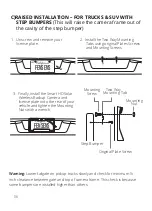Can I Take The Button Out Of The Holder?
13.
How Do I Use The TAP Button?
The TAP button launches the app automatically on Android and will send
you a push notification on iOS. For best operability, please make sure you
accept all permissions the app asks for and for iOS have the app running
in the background. One tap on Android will launch the parking sensor
page, another tap will take you out of the parking page to the home
screen. A long hold of 4 seconds on Android or iOS will put the button
into pairing mode if you are having trouble pairing with the button.
15.
I Don’t Want To Mount The TAP Button On My Steering Wheel
The TAP button can be taken out of its included holder and placed
anywhere in the vehicle. Carefully pinch the bottom ring of the button
holder to loosen the top, then carefully pop the button out of the holder.
Use the included 3M tape from the screw kit to mount the button
anywhere you would like in the car.
14.
TAP QuickLaunch Isn’t Working On IOS
Make sure you accept all the necessary permissions in the app and set
your Location settings on your phone to allow FenSens to use location
“Always”, not while using. The TAP button performs best when you have
the FenSens app on in the background of your phone.
If you are having issues pairing, then make sure to do a 5 second hold on
the button to put the button in Bluetooth pairing mode. The button
should appear available to pair with under Settings > Manage Devices >
Tapp > Add Tap > Connect.
12.
Yes, the button is fully removable from the holder. Simply pinch the
holder back to loosen the button, then use both fingers to carefully pluck
the button from the button holder. Use the included 3M tape that came
with your screw kit to place the button anywhere you want in the vehicle.
18