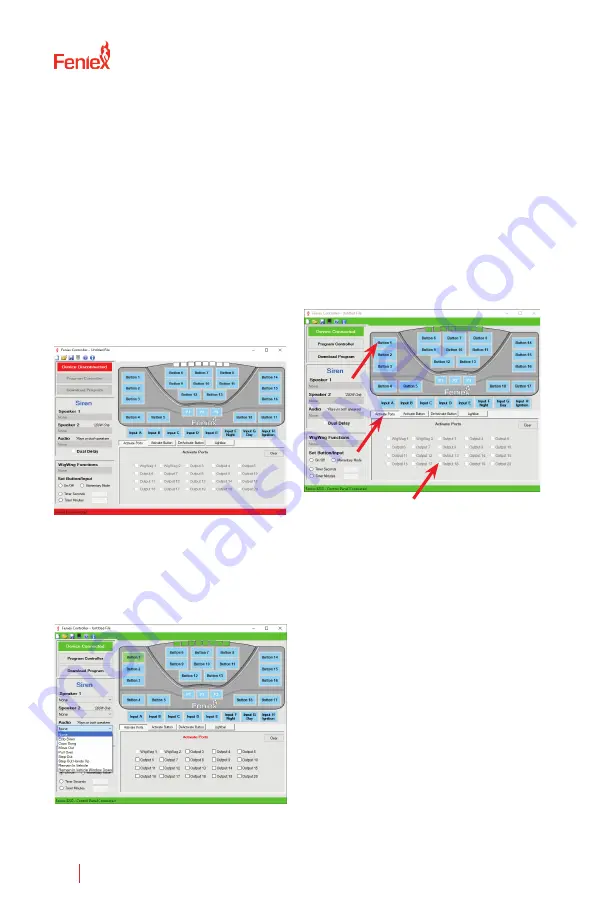
Feniex Industries, Inc.
1.800.615.8350 /
feniex.com
9
PROGRAMMING SOFTWARE
To program the Feniex 4200
Controller, first visit feniex.com to
download the software.
Help
For assistance on how to use the
software, please click the help
button located on the top bar in
the software interface. You will
find informative videos on how
to program every function of the
4200 software system.
1. Connect the provided USB wire
to the controller, and connect the
other end of the USB port to the
computer.
2. When the controller is plugged
in, the red box reading "Device
Disconnected" will change from
Red to Green will read: "Device
connected."
Ports 1-20 can be activated by:
• Button
• Input
• Slide Switch (p1, p2, p3)
3.
Activate Ports
Select button, input or slide switch
and then check the box of the de-
sired port. You can select as many
ports as needed with each button
programmed. Each output is ca-
pable of 10 amps. For any product
requiring more than 10 amps, use
multiple ports to split the load.
For example: For a spotlight that
requires 15 amps, select the
desired button on the controller
then use 2 ports to split the load.
Don't exceed 30 amps per fuse
quadrant.













