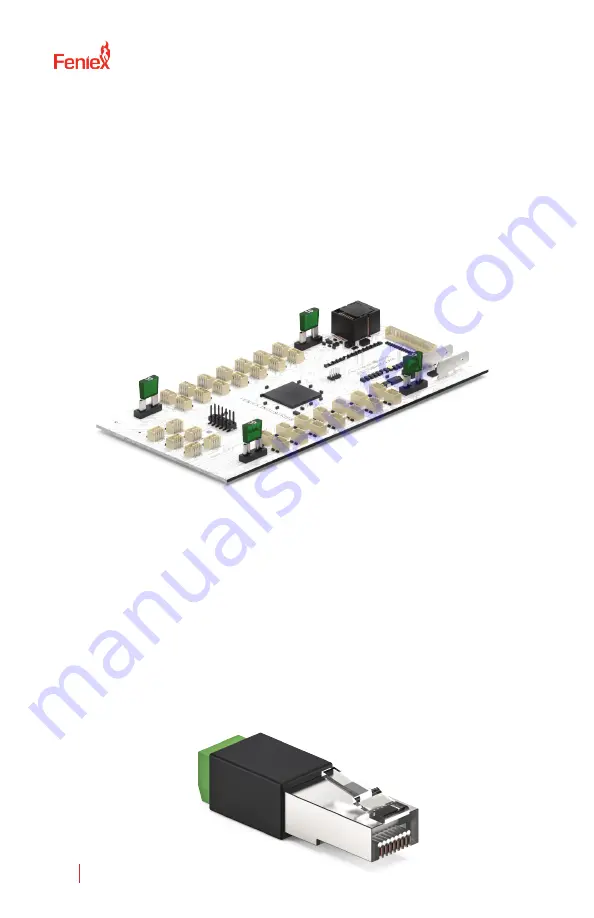
Feniex Industries, Inc.
1.800.615.8350 /
feniex.com
8
1. Remove the top of the lightbar by removing the 8 screws
on the top cover.
2.
Pull the top plastic lens off.
3. Add one of the three supplied jumpers to position one as
shown in the image below. The remianig jumpers are includ-
ed in case one is lost. Only one is needed for this.
4. Place the cover back on and secure with hardware that
was removed in step one.
5. Connect the white and green wires into the screw termi-
nals of the RS-45 into the screw terminal adapter included
with the 4200.
6. Plug in the RJ-45 adapter to any one of the Data Link
outputs on the 4200 Relay. See the image below for wiring
to adapter.
RJ-45 Terminal Adapter to Green/White Wires from Fusion-
S Product Wiring:
A: White
B: Green
FUSION-S 49" AND 60" LIGHT
BARS AND DATA LINK































