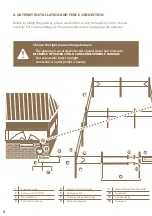13
6.
If pairing is successful, a menu is displayed for editing the displayed device.
7.
Editing - for entering press
by arrows,
choose marking and confirm
.
8.
Press the button
to return to the main settings .
Optional designation:
1 -12
Only labels that have not yet been used are offered.
Remote Pairing
The gateway GW100 also enables remote pairing for energizers energy DUO RF EDX. This me-
ans that you do not have to have a energizer directly at the gateway to be able to pair it. Pai-
ring can be performed over long distances using a code. Code activation in the EDX energizer
is described in the EDX manual.
This choice you call by holding
, you move on Pairing and confirm by press the key
. You will choose free position and by long press
you activate it. You input Code by
and
.