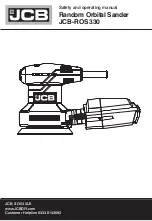4. USE
INTENDED USE
-
The sander is intended for dry sanding of wood, metal, plastic, plaster and painted surfaces. The sander
is not suitable for commercial use.
-
The device is designed for use by adults. Adolescents over the age of 16 may use the device only under
supervision. The manufacturer is not liable for damages caused by unspecified use or incorrect
operation.
-
Any other use or modification that is not explicitly approved in these instructions may result in damage
to the device and represent a serious danger to the user.
CHANGING & FITTING THE SANDING SHEETS
WARNING:
Never use the tool without a sanding sheet or accessory in place.
1)
Inspect sandpaper before installing; do not use if broken or defective.
2)
Lift up and unlatch the two clamping levers from both sides of the backing pad. The front and rear
clamp wires are then opened and loose.
3)
Pull Out old sandpaper and clean backing pad. Align the pattern of the sandpaper with the one in the
backing pad to ensure efficient dust extraction.
4)
Place the sandpaper between the clamping wire and backing pad while aligning edges of the
sandpaper with either edge of the pad.
5)
After inserting the sandpaper, raise clamping levers and return it to it’s original position making sure
the clamping wire is secure. The sandpaper must be drawn as tight as possible for efficient sanding, as
a loose sandpaper can slip on the work surface.
Remark:
Sanding sheet without holes, e.g. from rolls or by the meter, should be cut to suitable size and
punctured with holes by user according to the holes on the sanding pad.
SWITCHING ON/OFF
The tool is switched On by the ON/OFF switch located on the top of the tool housing.
1)
To turn the tool on, push the switch to upwards.
2)
To turn the tool off, push the switch to downwards.
SPEED DIAL
The sander features
7
speed gear box which allows you to match the proper speed to the material being
sanded. The speed dial allows you to increase or decrease the speed from
7,000-13,000
orbits per minute.
The optimal speed setting for each application is very much dependent on personal preference. Generally,
you will want to use a higher setting on harder materials and a lower setting on softer materials. Material
removal rate increases as speed increases.
WARNING:
The tool must be turned off before switching speed.
USING THE DUST COLLECTION BOX
The dust extraction system extracts sanding dust from the work piece through the holes in the backing pad.
The dust is then transferred through the dust extraction port on the rear of the sander housing.
1)
To install:
users can directly insert the dust box onto the dust extraction port. please make sure the
dust bag is tightly fastened.
2)
To remove:
When removing the dust box, follow the above procedure in reverse order.
7