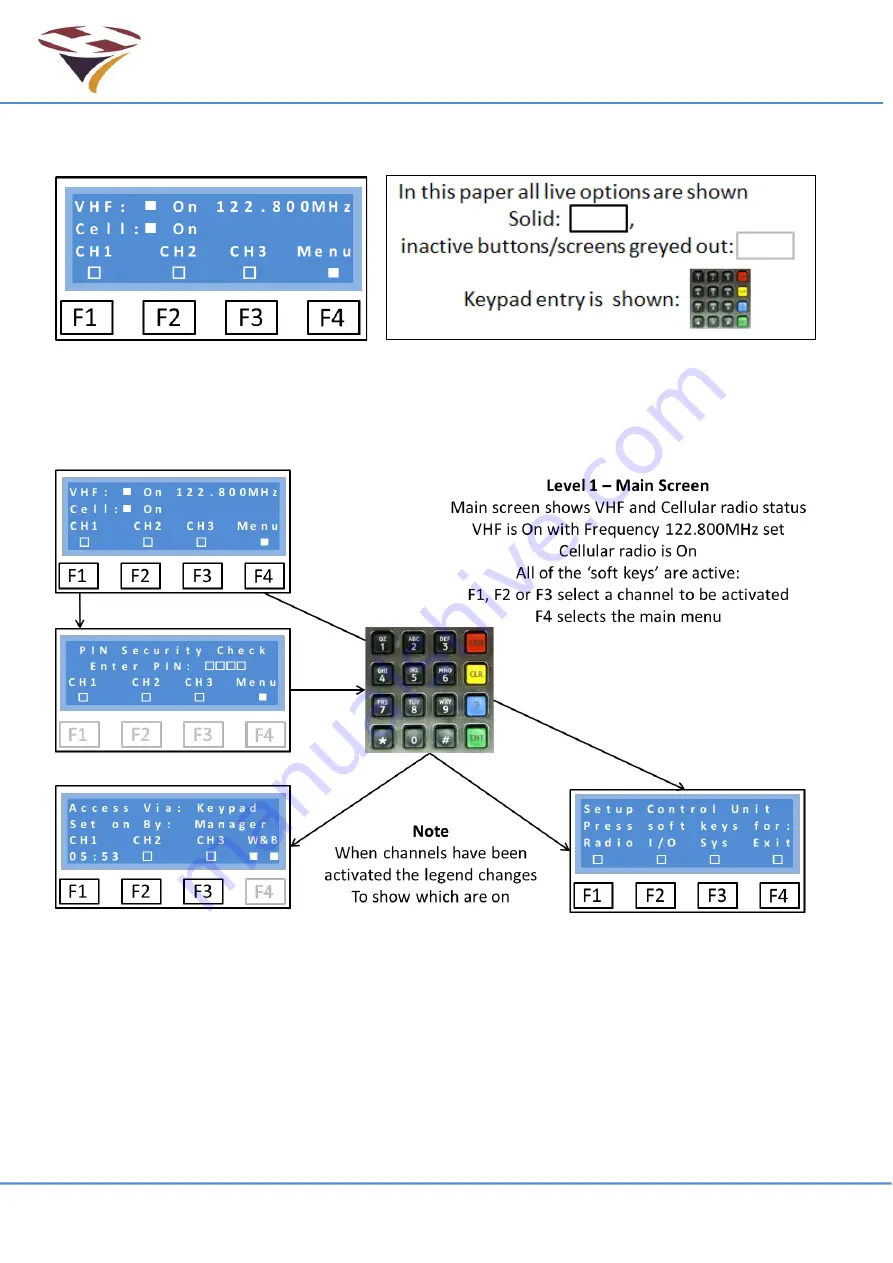
FEC Remote Lighting Controller V4 HP0832
User Installation and Operation Manual
© Interleader Ltd 2020
14 of 64
26/08/2020
6.1 Entering Menu Mode
To enter the Menu mode, simply press the function key (F4).
Note that the function key representation above is used consistently throughout the manual.
On pressing F4 (for the main menu) you will be taken immediately to the PIN challenge screen to
enter your security PIN. If successful, the Setup Control Unit menu will be displayed.
Summary of Contents for HP0832
Page 64: ...End of Document...





























