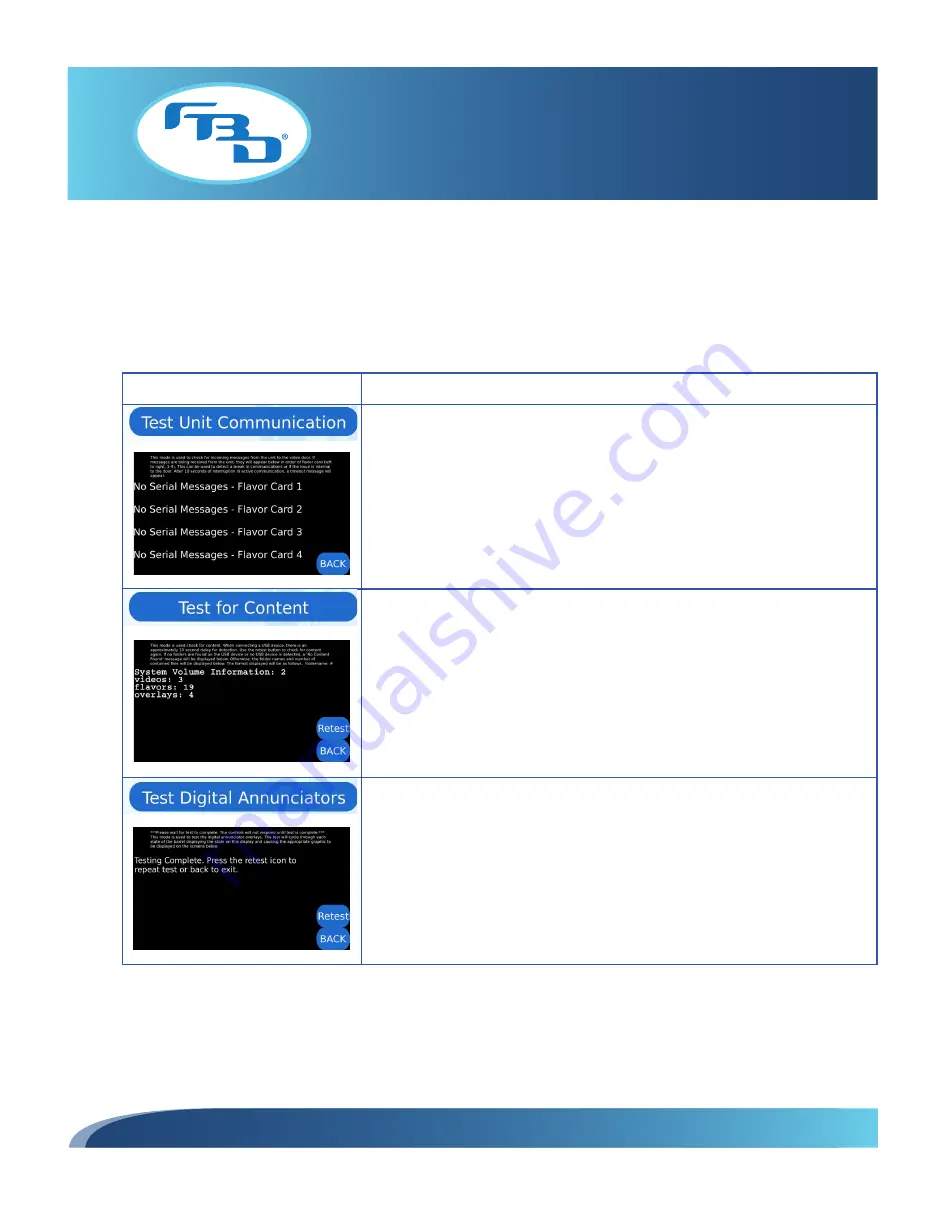
DIGITAL MERCHANDISER
56X/77X MODELS
17
7.6 Diagnostic Tools for Multiple-Barrel Merchandisers
The merchandisers come with three diagnostic tools which can be used to ensure the screen will function properly. These
can be run by simply selecting the options from the main Service Mode screen. Please refer to Sections 7.2 and 7.3 for
the location of each of these. To run the tool, simply press the button for each. Once the diagnostic is completed, select
the BACK button to go back to the previous screen.
Diagnostic Tool
Description
This tool will test the harness connection to verify the dispenser is communicating
with the door. Once selected, if there are no issues, the screen will show the
barrel status messages for each barrel.
This tool tests for content loaded onto the installed USB. Once selected, the
screen will show a list of folders and file count for each of those folders. If the
USB is updated, the “Retest” button can be pressed to run the diagnostic again.
This tool will cycle through the flavor images for each barrel and the overlays for
each. It can be run on two-, three-, or four-barrel merchandisers. For the four-
barrel merchandisers, this tool tests the connection between the large screen
and the four smaller flavor image screens.











































