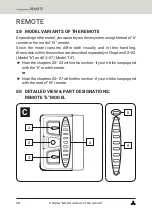Chapter "Using remote model "fX""
62
27.5
Rain mode
The rain mode prevents rain drops from unintentionally adjusting the
support level of your e-bike.
If you have activated the rain mode, use the center button to set the desired
support level:
1. Activate the rain mode by holding down the center button for
2
seconds.
A short blue LED animation appears.
2. In rain mode, press the center button
1
x briefly to switch to the next
higher support level.
By briefly pressing the center button again, you can switch to the next
higher support level in the following order:
no support
→
"Breeze
→
"River
→
"Rocket"
→
no support etc.
3. To return from the rain mode to the regular operating mode, press and
hold the center button again for
2
seconds.
Summary of Contents for Evation
Page 1: ...EN Original instructions...
Page 2: ......
Page 3: ...p e d e l e c d r i v e s y s t e m English Original instructions...
Page 4: ......
Page 9: ...7 Chapter Overview Drive system...
Page 80: ...78...
Page 81: ......
Page 82: ......
Page 83: ......
Page 84: ...version 2 09 2019 Fazua GmbH Marie Curie Stra e 6 85521 Ottobrunn Germany www fazua com...