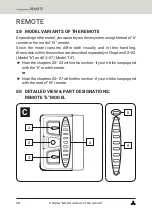61
Chapter "Using remote model "fX""
27.3
Levels of support
No support (white)
• The LEDs of the display on the remote light up white.
• You ride without electric pedal assistance (as with a conventional
bicycle).
Support level "Breeze"
• The LED of the display on the remote lights up green.
• You ride with low but effective support for maximum range.
Support level "River"
• The LEDs of the display on the remote light up blue.
• You ride with reliable support for most applications.
Support level "Rocket
• The LEDs of the display on the remote light up pink.
• You ride with maximum support for very demanding trips.
The maximum motor power for the "Breeze" and "River"
modes can be individually configured by the manufacturer
of your e-bike.
►
Also note the manufacturer's specifications for your
e-bike to determine how high the maximum motor
power is for your e-bike in "Breeze" and "River" modes.
OVERVIEW TABLE "SUPPORT LEVELS"
Support level
Color
max. motor power
none
white
0
W
Breeze
green
400
W*
River
blue
400
W*
Rocket
pink
400
W
* The values given here are the "theoretical" maximum motor power.
27.4
Restart drive system
►
Press and hold the center button for
8
seconds to fully shut down your
drive system: All LEDs go out.
When the drive system is ready to be switched on again, the status
indicator flashes green: Now you can restart your drive system as usual.
Summary of Contents for Evation
Page 1: ...EN Original instructions...
Page 2: ......
Page 3: ...p e d e l e c d r i v e s y s t e m English Original instructions...
Page 4: ......
Page 9: ...7 Chapter Overview Drive system...
Page 80: ...78...
Page 81: ......
Page 82: ......
Page 83: ......
Page 84: ...version 2 09 2019 Fazua GmbH Marie Curie Stra e 6 85521 Ottobrunn Germany www fazua com...