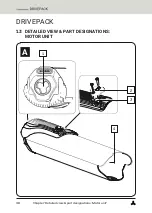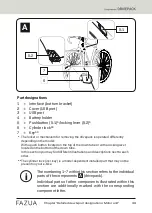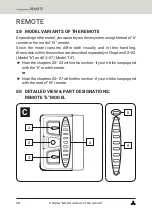Chapter "Using bottom bracket"
46
18.1
Correct position/alignment
For the drive system to function correctly, the speed sensor and spoke
magnet must be correctly mounted and aligned on the rear wheel.
• The spoke magnet must be positioned on the spoke so that it can
move freely past the speed sensor at the marking level.
If the spoke magnet and speed sensor are too close to each other
and touch each other, the two parts may be damaged and may
have to be replaced.
• The distance between the marking on the speed sensor and the
spoke magnet must be in the range of
0
.
16
–
0
.
59
II
(
4
-
15
mm).
If the distance between speed sensor and spoke magnet
is outside the specified range or the speed sensor is not
correctly connected, the drive system operates in "Soft Fault"
fault mode.
More detailed information can be found
→
in chapter
22
.
1
"Status
display" or in chapter
26
.
1
"Status display".
18.2
Correcting incorrect position/alignment
If you notice that the drive system is in "Soft Fault" fault mode because
the speed sensor and spoke magnet are not correctly aligned, proceed as
follows:
1. Using a screwdriver, carefully loosen the fixing screw on the spoke
magnet.
2. To set the correct distance between the mark on the speed sensor and
the spoke magnet:
• Move the spoke magnet vertically on its spoke (up/down),
if necessary.
• Turn the spoke magnet around its own axis if necessary.
Summary of Contents for Evation
Page 1: ...EN Original instructions...
Page 2: ......
Page 3: ...p e d e l e c d r i v e s y s t e m English Original instructions...
Page 4: ......
Page 9: ...7 Chapter Overview Drive system...
Page 80: ...78...
Page 81: ......
Page 82: ......
Page 83: ......
Page 84: ...version 2 09 2019 Fazua GmbH Marie Curie Stra e 6 85521 Ottobrunn Germany www fazua com...