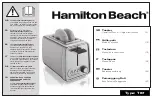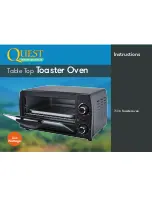9
IMPORTANT POINTS
NOTE: Your Toaster will remain in the last selected CYCLE/MODE
after toasting. To change or clear Cycles or Modes, press the
Button next to the Indicator Light again and the Light will go
out. Press the new selection, a beep will sound and the
corresponding Light will illuminate. Check to make sure the
proper selections have been made.
NOTE: There will be NO Indicator Lights illuminated when toasting
non-frozen (or thawed) BREAD.
• Remove all protective wrappings from food before placing in
the Toasting Slot.
• For best results, clean the Crumb Tray frequently.
• Different breads require different color settings. Raise Toasting
Lever manually or press the CANCEL Button at any time to
check toast color.
• Do not block top opening. Do not place any object over the
top opening.
• Do not toast buttered bread or buttered pita bread. Melted
butter will cause fire.
• Bread which has been toasted but not buttered may be
reheated. Use the REHEAT Cycle.
• When toasting more than one slice of bread, use slices of
similar size, thickness and freshness.
• Stale bread, thin bread or sweet bread products, such as tea
cakes and fruit loaf, brown much more quickly than ordinary
bread, so they should be toasted on the lighter settings.
• Never immerse Toaster, cord or plug in water or other liquid.
• Never use a fork or sharp-edged utensil to remove toast,
because that may damage the heating element or cause injury.
2
ADDITIONAL IMPORTANT SAFEGUARDS
CAUTION HOT SURFACES: This appliance generates heat and
escaping steam during use. Proper precautions must be taken to
prevent the risk of burns, fires, or other injury to persons or
damage to property.
1. A person who has not read and understood all operating and
safety instructions is not qualified to operate this appliance. All
users of this appliance must read and understand this Owner’s
Manual before operating or cleaning this appliance.
2. If this appliance falls or accidentally becomes immersed in
water, unplug it from the wall outlet immediately. Do not reach
into the water!
3. When using this appliance, provide adequate air space above and
on all sides for air circulation. Do not operate this appliance
while it is touching or near curtains, wall coverings, clothing,
dishtowels or other flammable materials.
4. To reduce the risk of fire, do not leave this appliance unattended
during use.
5. If this appliance begins to malfunction during use, immediately
press the CANCEL Button and unplug the cord. Do not use or
attempt to repair a malfunctioning appliance!
6. The cord to this appliance should only be plugged into a 120V
AC electrical wall outlet.
7. Do not use this appliance in an unstable position.
8. Use the Toaster on a hard, flat surface. Do not place it near a
flame or heat or on a soft surface (such as carpet). Avoid placing it
where it may tip over during use. Dropping the Toaster could
cause it to malfunction.
WARNING: ELECTRICAL SHOCK HAZARD. Never attempt to dis-
lodge food inside the Toaster while the Toaster is plugged in.
Doing so could cause an electrical shock hazard or a risk of fire.
CAUTION: This appliance is hot during operation and retains heat
for some time after turning off. Always use oven mitts when
handling hot materials and allow metal parts to cool before
cleaning. Do not place anything on top of the Toaster while it is
operating or while it is hot.
CAUTION:
DO NOT toast pastries with runny fillings or frosting.
DO NOT toast torn slices of bread.
DO NOT place buttered bread or wrapped food into the Toaster.
DO NOT toast small-size breads, mini-baguettes, breadsticks, etc.