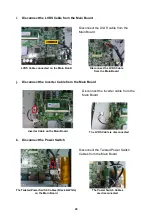26
r.
Remove the LCD Panel Set
Securing Screws of LCD Panel
Front Bezel with Touch Panel
1. Loosen the securing screws of the LCD
Panel Chassis to remove the LCD
Panel.
Loosen the securing screw of Chassis
2. Lift up the LCD Panel with Chassis from
the Front Bezel (with Touch Panel)
The LCD panel with chassis