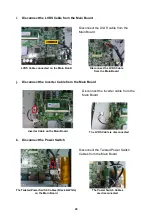24
o. Remove the CPU Fan & Heat Sink (for POS-6000-I only)
CPU Fan & Heat Sink (left) and Main Board (Right)
1. Disconnect the CPU Fan
connector.
2. Turn over the Main Board and
remove the securing screws
(or latches) to release the
CPU Fan & Heat Sink
p. Remove the I/O Bracket
Securing Screws of the I/O Bracket
Loosen the 2 securing screws and then
pull downward to remove the
I/O Bracket