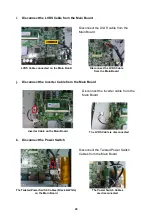22
m. Remove the Main Board
Main Board
Securing Screws of the Main Board
Main Board
1. Use a HEX screw driver to remove the
hex mounting screws on the I/O bracket
2. Remove all of the securing screws of the
Main Board
3. Slightly move the Main Board forward
and you can take the Main Board out of
the Unit