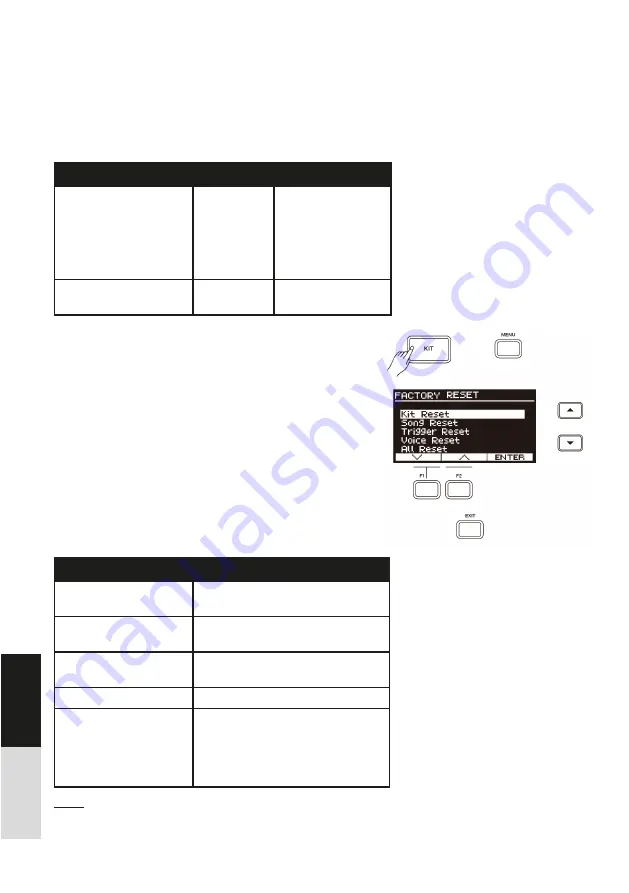
86
3.
Press the [
]/[
] buttons or [F1]/[F2] buttons to select a
parameter to edit, then use the data dial or [
]/[
] buttons
to change the setting. After editing, press [F3 (ENTER)] to
save, otherwise, the edited data will be lost after power
off.
Option parameters and their range:
Parameter
Range
Description
Auto Power Off
OFF, 30, 60
OFF: Auto power
off is disabled.
30, 60: The module
will shut down after
30 min or 60 min
when it is not used.
Display Contrast
1~16
Adjust the contrast
ratio of display.
Factory Reset
In Factory Reset, you can restore factory settings respectively for
drum kits, songs, triggers, and voices.
1. Press the [KIT] button, then press the [MENU] button.
2. Press the [
]/[
] buttons or [F1]/[F2] buttons to select
“Factory Reset”, then press [F3 (ENTER)] to enter FACTORY
RESET menu.
3. Press the [
]/[
] buttons or [F1]/[F2] buttons to select a
parameter, then press [F3 (ENTER)] to proceed.
4. A confi rmation message will prompt on LCD. Press [F3 (EN-
TER)] to execute factory reset; or press [EXIT] to cancel.
Factory Reset parameters:
Parameter
Description
Kit Reset
Restore user drum kits to factory
settings.
Song Reset
Restore user songs to factory
settings.
Trigger Reset
Restore user trigger to factory
settings.
Voice Reset
Delete all user voices.
All Reset
Parameters which will be restored
to factory settings: user kits, user
songs, user voices, user trigger,
MIDI setting, Option setting and
Master Compress setting etc.
Note:
Do not turn off the power when factory reset is in progress. If power supply is accidentally discon-
nected, execute factory reset again, otherwise it may corrupt the internal data and cause malfunction.
DEUTSCH
ENGLISH
Summary of Contents for DRU0038567-000
Page 37: ...88 DEUTSCH ENGLISH...
Page 38: ...89 DEUTSCH ENGLISH...
Page 39: ...90 DEUTSCH ENGLISH...
Page 43: ...94 DEUTSCH ENGLISH Drum Kit List iKit List...
Page 44: ...95 DEUTSCH ENGLISH GM Drum Kit List Song List...
Page 45: ...96 DEUTSCH ENGLISH Drum Voice List...
Page 46: ...97 DEUTSCH ENGLISH...
Page 47: ...98 DEUTSCH ENGLISH GM Backing Voice List...
Page 48: ...99 DEUTSCH ENGLISH MIDI Implementation Chart...
Page 49: ...100 DEUTSCH ENGLISH Prompt Messages...
Page 50: ...101 DEUTSCH ENGLISH Dokument ID MS DRU0038567 000 09 2019 Notes...






























