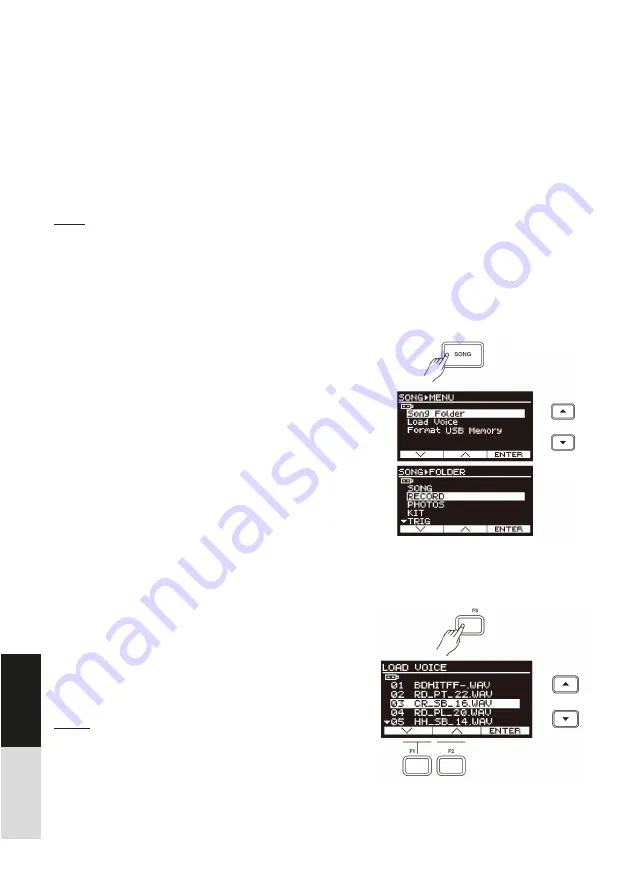
78
USB Memory:
When a USB fl ash drive is connected to the module, the LCD will
display the USB icon. Besides playing back MP3 songs and
recording, you can also execute the following operations with
USB fl ash drive:
1. Select a playback folder for playing back USB songs.
2. Load user voices from USB fl ash drive to the module.
3. Format the USB fl ash drive.
Note:
The module supports USB fl ash drives (4G to 64G) in FAT32
format. USB fl ash drives of trusted brand names, such as Kinston
and SanDisk are preferable. We recommend formatting the USB
fl ash drive on the module before using.
Song Folder
You can save 99 songs at most in a folder on USB fl ash drive,
and save extra songs in a different folder. The default song folder
is “/SONG”, but you can select a different folder to play back the
songs in that folder.
1. Press the [SONG] button, then press the [MENU] button to
enter USB menu.
2. Press the [
]/[
] buttons or [F1]/[F2] buttons to select
“SongFolder”, then press [F3 (ENTER)] to enter FOLDER
menu.
3. Press the [
]/[
] buttons or [F1]/[F2] buttons to select a
folder, then press [F3 (ENTER)] to confi rm.
Load Voice
You can load your favorite voice from USB fl ash drive to the
module and use it as a user voice.
1. Press the [SONG] button, then press the [MENU] button to
enter USB menu.
2. Press the [
]/[
] buttons to select “Load Voice”, then
press [F3 (ENTER)] to enter LOAD VOICE menu. The LCD
will display voice fi les (.WAV) in the “/VOICE” folder.
Notes:
1.
WAV format: 16 bit; 48k / 44.1k /32k / 22.05k /
11.025k sampling rate.
2.
Make sure the WAV fi les are in the “/VOICE” folder
on USB fl ash drive. You can put 99 fi les at most in this
folder. Total capacity of WAV fi les loaded to the
module should be less than 15M Byte.
DEUTSCH
ENGLISH
Summary of Contents for DRU0038567-000
Page 37: ...88 DEUTSCH ENGLISH...
Page 38: ...89 DEUTSCH ENGLISH...
Page 39: ...90 DEUTSCH ENGLISH...
Page 43: ...94 DEUTSCH ENGLISH Drum Kit List iKit List...
Page 44: ...95 DEUTSCH ENGLISH GM Drum Kit List Song List...
Page 45: ...96 DEUTSCH ENGLISH Drum Voice List...
Page 46: ...97 DEUTSCH ENGLISH...
Page 47: ...98 DEUTSCH ENGLISH GM Backing Voice List...
Page 48: ...99 DEUTSCH ENGLISH MIDI Implementation Chart...
Page 49: ...100 DEUTSCH ENGLISH Prompt Messages...
Page 50: ...101 DEUTSCH ENGLISH Dokument ID MS DRU0038567 000 09 2019 Notes...


































