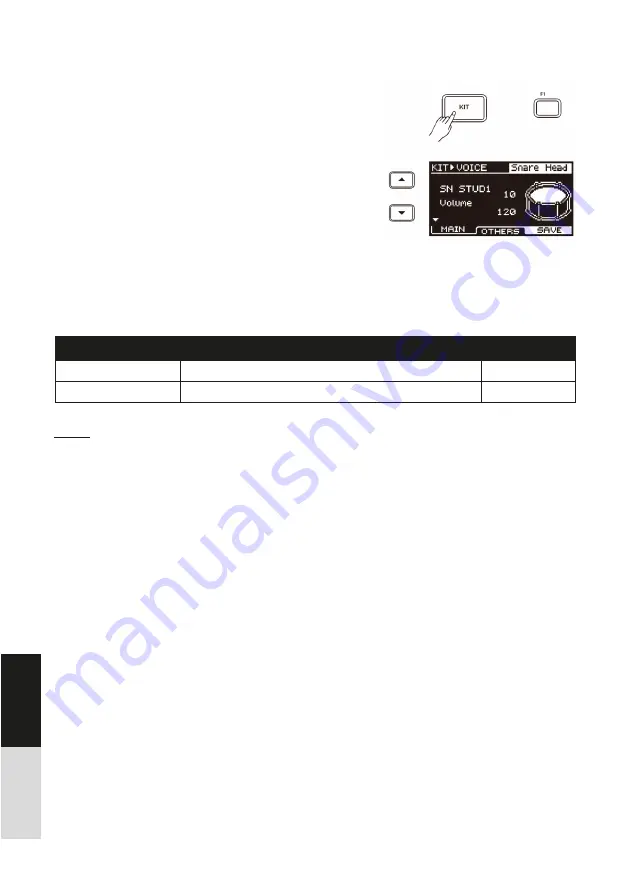
66
Voice Parameter
Description
Range
Number
Select a voice
001-194
Volume
Adjust the voice volume
000-127
Editing Main Parameters
1.
Press the [KIT] button, then press [F1 (VOICE)] to enter
VOICE
menu.
2.
Select a trigger pad.
Strike the pad that you want to edit. The LCD will display
the selected pad name.
You can also use the [
]/[
] buttons to select the pad
item, then use the data dial or [
]/[
] buttons to select a
pad
name.
3.
Select a voice.
Press the [
]/[
] buttons to select the voice item, then use
the data dial or [
]/[
] buttons to select a desired voice.
4.
Adjust
the
volume.
Press the [
]/[
] buttons to select the volume item, then
use the data dial or [
]/[
] buttons to adjust the volume.
5.
Parameters and their range:
Notes:
1.
For voice details, please refer to the Drum Voice List.
2.
The indicator “
” on LCD means you can use the [
].button to move the cursor downwards
to select a parameter. In the same way, the indicator “
” on LCD suggests that you can use the
[
] button to move the cursor upwards to select a parameter.
DEUTSCH
ENGLISH
Summary of Contents for DRU0038567-000
Page 37: ...88 DEUTSCH ENGLISH...
Page 38: ...89 DEUTSCH ENGLISH...
Page 39: ...90 DEUTSCH ENGLISH...
Page 43: ...94 DEUTSCH ENGLISH Drum Kit List iKit List...
Page 44: ...95 DEUTSCH ENGLISH GM Drum Kit List Song List...
Page 45: ...96 DEUTSCH ENGLISH Drum Voice List...
Page 46: ...97 DEUTSCH ENGLISH...
Page 47: ...98 DEUTSCH ENGLISH GM Backing Voice List...
Page 48: ...99 DEUTSCH ENGLISH MIDI Implementation Chart...
Page 49: ...100 DEUTSCH ENGLISH Prompt Messages...
Page 50: ...101 DEUTSCH ENGLISH Dokument ID MS DRU0038567 000 09 2019 Notes...






























