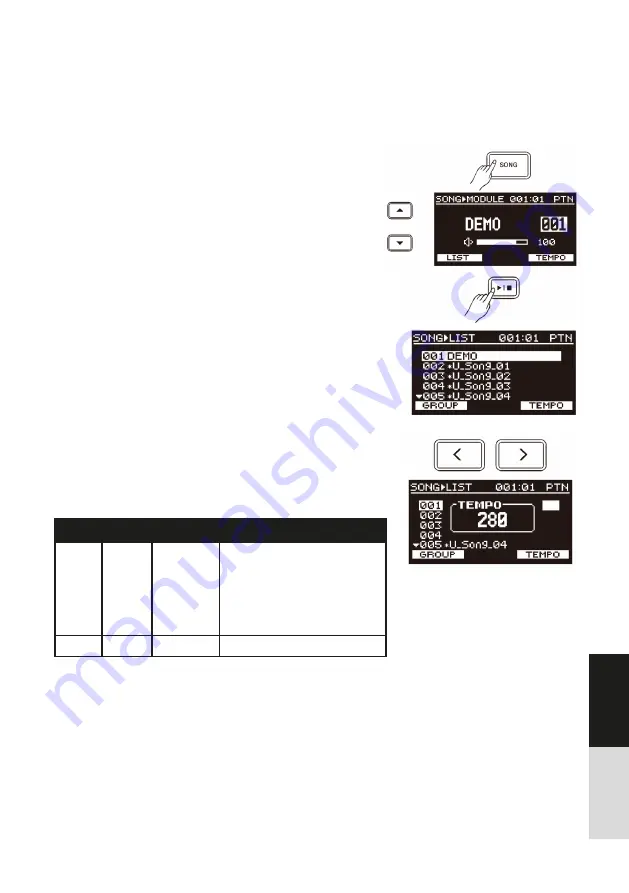
71
DEUTSCH
ENGLISH
The module features a variety of preset songs and user songs. Try
selecting your favorite songs and play along with them. Please
refer to
Song List
for details.
Song:
Playing Preset Songs
1. Press the [SONG] button to enter SONG MODULE menu.
2. Press the [
]/[
] buttons to select the song number
item or the song volume item. Then use the data dial
or [
]/[
] buttons to select a desired song or adjust
the volume range from 000 to 127.
3. Press the [
▶
/
■
] button to start/stop playing the selected
song.
During playback, the LCD will display the measure count.
4. In SONG
▶
MODULE menu, press the [F1 (LIST)] to enter
SONG
▶
LIST menu.
5. In SONG
▶
LIST menu, use the [
]/[
] buttons, the data
dial or [
]/[
] buttons to select a desired song, then press
the [
▶
/
■
] button to start/stop the playback.
6. In SONG
▶
LIST menu, press [F1 (GROUP)] to toggle bet
ween two song groups: PTN and USER.
After selecting a song, press the [SONG] button to return
to SONG
▶
MODULE menu.
7. In SONG
▶
MODULE menu or SONG
▶
LIST menu, press [F3
(TEMPO)] to display the current tempo. When tempo is
displayed, use the data dial or [
]/[
] buttons to adjust the
tempo from 30 to 280.
Song Groups:
Song
Group
Song No.
Description
Preset
Ptn
1
Pattern is rhythmic music.
When pattern playback
is fi nished, it will automa-
tically start again from the
beginning until you press the
[
▶
/
■
] button.
User
User
002~011
Recorded songs
Summary of Contents for DRU0038567-000
Page 37: ...88 DEUTSCH ENGLISH...
Page 38: ...89 DEUTSCH ENGLISH...
Page 39: ...90 DEUTSCH ENGLISH...
Page 43: ...94 DEUTSCH ENGLISH Drum Kit List iKit List...
Page 44: ...95 DEUTSCH ENGLISH GM Drum Kit List Song List...
Page 45: ...96 DEUTSCH ENGLISH Drum Voice List...
Page 46: ...97 DEUTSCH ENGLISH...
Page 47: ...98 DEUTSCH ENGLISH GM Backing Voice List...
Page 48: ...99 DEUTSCH ENGLISH MIDI Implementation Chart...
Page 49: ...100 DEUTSCH ENGLISH Prompt Messages...
Page 50: ...101 DEUTSCH ENGLISH Dokument ID MS DRU0038567 000 09 2019 Notes...






































