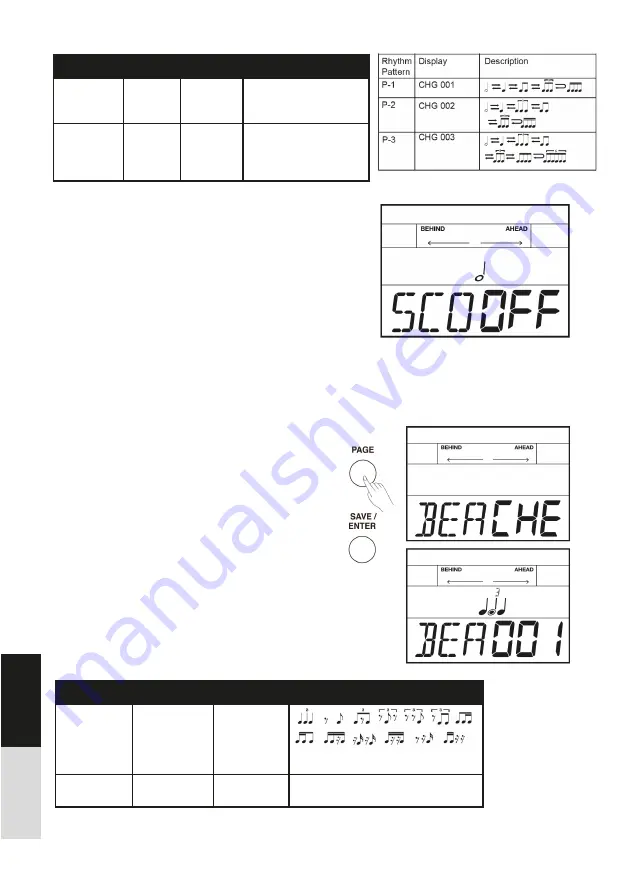
60
DEUTSCH
ENGLISH
5. Press the [ST/SP] button to start practicing. There
will play a length of one measure count-in before
starting. This system automatic change the style
every two measures. In addition to, the next
rhythm will fl ash for times on the LCD when the
rhythm type is ready to change.
6. If the score setting is “ON”: Auto stops practicing
and displays your score after circularly playing
several times. Or, Press the [ST/ SP] button to stop
practicing and back to the main page of change up
without display your score. If the score setting is
“OFF”: Press the [ST/SP] button to stop the
practicing mode.
Beat Check
In order to improve playing accuracy of beat, practice
with the metronome basic beat type. If the score func-
tion is on, system will display your practicing score after
you have fi nished.
1. Repeatedly press the [PAGE] button to select beat
check mode.
2. Press the [SAVE/ ENTER] button to enter beat
check mode.
3. Use the [
]/[
] button or turn the [DIAL] to select
a beat type to practice. There are 13 beat types to
choose from.
4. Use the [PAGE] button to switch to score editing,
press the [
]/[
] button or turn the [DIAL] to turn
score function on/ off. The default score setting is
“OFF”.
Change Up
Range
Display
Description
CHG
1~3
CHG XXX
Use the [
]/[
] button or
turn the [DIAL] to select a
suitable rhythm type.
SCO
ON / OFF
SCO XXX
ON: The score setting
is on.
OFF: The score setting
is off.
Beat Check
Range
Display
Description
BEA
1-13
BEA XXX
Use the [
]/[
] button or turn the
[DIAL] to select a suitable beat type.
SCO
ON / OFF
SCO XXX
ON: The score setting is on.
OFF: The score setting is off.
Summary of Contents for DD6600
Page 25: ...66 DEUTSCH ENGLISH...
Page 26: ...67 DEUTSCH ENGLISH...
Page 27: ...68 DEUTSCH ENGLISH...
Page 31: ...72 DEUTSCH ENGLISH Prompt Messages Drum Kit List...
Page 32: ...73 DEUTSCH ENGLISH Drum Voice List...
Page 33: ...74 DEUTSCH ENGLISH...
Page 34: ...75 DEUTSCH ENGLISH...
Page 35: ...76 DEUTSCH ENGLISH Song List...
Page 36: ...77 DEUTSCH ENGLISH GM Drum Kit List...
Page 37: ...78 DEUTSCH ENGLISH...
Page 38: ...79 DEUTSCH ENGLISH GM Backing Instrument List...
Page 40: ...81 DEUTSCH ENGLISH Dokument ID MS DRU0038849 000 09 2019 Notes...








































