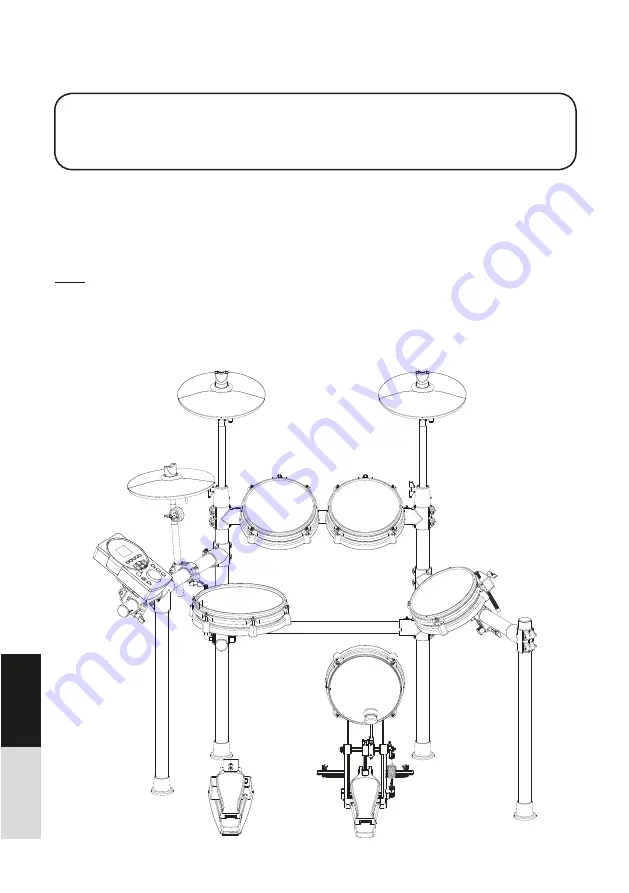
50
Setup:
Caution!
To prevent electric shock and damage to the device, make sure the power is switched OFF
on the drum and all related device before making any connection.
Connecting the Pads and the Pedals
Standard configuration:
KICK, SNARE (Double trigger), TOM 1~3, CRASH 1 (Choke), RIDE (Choke), HI-HAT,
PEDAL (HI-HAT).
Note:
1. Using the cables provided, connect each Trigger input jack on the rear panel of the
module, and make sure each pad is connected to its corresponding trigger input jack.
2. For details on assembling the drum stand, attaching the digital drum and connecting pads,
refer to the
Installation Manual
description.
DEUTSCH
ENGLISH
Summary of Contents for DD6600
Page 25: ...66 DEUTSCH ENGLISH...
Page 26: ...67 DEUTSCH ENGLISH...
Page 27: ...68 DEUTSCH ENGLISH...
Page 31: ...72 DEUTSCH ENGLISH Prompt Messages Drum Kit List...
Page 32: ...73 DEUTSCH ENGLISH Drum Voice List...
Page 33: ...74 DEUTSCH ENGLISH...
Page 34: ...75 DEUTSCH ENGLISH...
Page 35: ...76 DEUTSCH ENGLISH Song List...
Page 36: ...77 DEUTSCH ENGLISH GM Drum Kit List...
Page 37: ...78 DEUTSCH ENGLISH...
Page 38: ...79 DEUTSCH ENGLISH GM Backing Instrument List...
Page 40: ...81 DEUTSCH ENGLISH Dokument ID MS DRU0038849 000 09 2019 Notes...










































