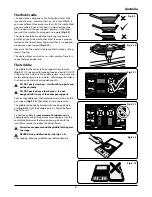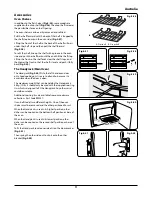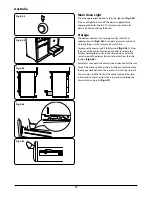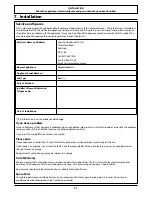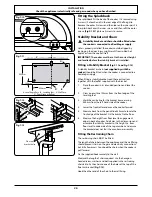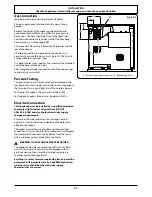19
Australia
Control Panel and Doors
Avoid using any abrasive cleaners, including cream cleaners,
on brushed stainless steel surfaces. For best results, use a
liquid detergent or our Multi-purpose Cleaner.
The same cleaner can also be used on the doors. Alternatively,
use a soft cloth wrung out in clean hot soapy water. You can
use the same method for cleaning the control panel and
knobs (although we do supply a specialist Fascia Cleaner).
After cleaning, polish with a dry cloth.
Ovens
The oven door front panels can be taken off so that the glass
panels can be cleaned. Move the cooker forward to gain
access to the sides (see the
‘Moving the Cooker’
section under
‘Installation’
).
Door Panel
Open the oven door slightly and remove the front panel
fixing screws from the door sides, two each side
(Fig.6-10)
.
Carefully lift off the outer door panel. The inside face of the
glass panels can now be cleaned – take care not to disturb or
wet the door insulation.
Note:
If the door is triple glazed then the inner two panels are
fixed together and should not be separated.
After cleaning, carefully refit the outer door panel and replace
the side fixing screws.
DO NOT use harsh abrasive cleaners or sharp metal
scrapers to clean the
oven door glass since they can
scratch the surface, which may result in shattering of
the glass.
'Cook & Clean' Panels
The main oven has side ‘Cook & Clean’ panels which have
been coated with a special enamel that partly cleans itself.
This does not stop all marks on the lining, but helps to reduce
the amount of manual cleaning needed.
These panels work better above 200°C. If you do most of your
cooking below this temperature, occasionally remove the
panels and wipe with a lint free cloth and hot soapy water.
The panels should then be dried and replaced and the oven
heated at 200°C for about one hour. This will ensure that the
panels are working effectively.
Removing the Panels to clean the Enamel
Interior
If you wish to clean the enamel interior of the oven, you will
need to remove the shelves, followed by the ‘Cook & Clean’
panels. Each side of the oven is fixed with four fixing screws.
You do not have to remove the screws to remove the oven
panels. Simply lift each side panel upwards, slide them off the
screws and then pull them forwards
(Fig.6-11)
.
Once the panels have been removed, the oven enamel
interior can be cleaned.
DO NOT use steel wool, oven cleaning pads, or any other
materials that will scratch the surface.
ArtNo.320-0002c
- Oven door side screws (Elan)
Fig.6-10
ArtNo.320-0008 Removing the oven lining
Fig.6-11