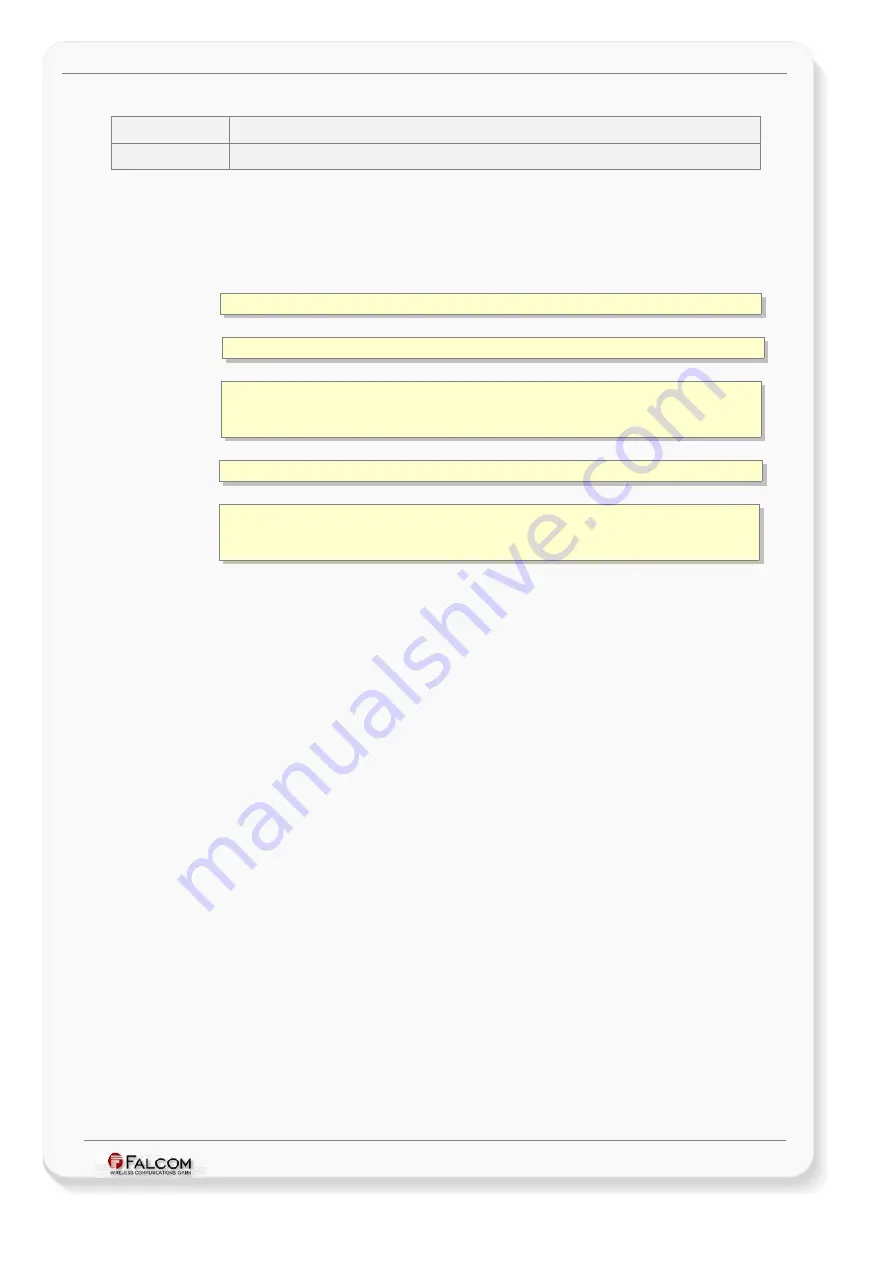
C
ONFIGURATION
C
OMMAND
S
ET
- F
IRMWARE
R
EVISION
2.4.0_
BETA
-
V
ERSION
1.0.0
How to set/get device configuration:
Set configuration
$PFAL,Cnf.Set,DEVICE.PFAL.SEND.FORMAT="$",CKSUM,"","<end>"
Get configuration
$PFAL,Cnf.Get,DEVICE.PFAL.SEND.FORMAT
Notes
•
Depending on the selected report syntax, all messages dispatched with
MSG.Send….
command, including
> and
>, will change their
syntax as follow.
For example,
you send or configure the MAMBOII to output its position to
the serial channel:
PFAL,MSG.Send.Serial,
8
,”
MAMBOII outputs its GPS positions
”
Also you choose the following syntax:
PFAL,Cnf.Set,DEVICE.PFAL.SEND.FORMAT="
$
",
CKSUM
,"","
<end>
"
The message the system MAMBOUU sends out will look in this order:
$
MAMBOII outputs its GPS positions
<
CRLF>
$
GPRMC....
*21
<
CRLF>
<end>
<
CRLF>
If you choose the following syntax:
PFAL,Cnf.Set,DEVICE.PFAL.SEND.FORMAT="
$
",
CKSUM
,"
&
","
<end>
"
The messages the system MAMBOII sends out will look in this order:
$
MAMBOII outputs its GPS positions
&<
CRLF>
$
GPRMC....
*21
&<
CRLF>
<end>
<
CRLF>
This confidential document is a property of FALCOM and may not be copied or circulated without previous permission.
Page 156 of 271















































