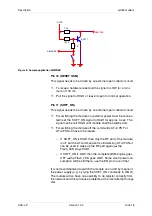Description
Security
A2D–JP
Version 1.03
Side 8
2.5
Driving
Check the laws and regulations on the use of cellular devices in the
area where you drive. Always obey them. Also, when using your mo-
dem while driving, please pay full attention to driving, pull off the
road and park before making or answering a call if driving conditions
so require. When applications are prepared for mobile use they
should fulfil road-safety instructions of the current law!
2.6
Electronic devices
Most electronic equipment, for example in hospitals and motor ve-
hicles is shielded from RF energy. However RF energy may affect
some malfunctioning or improperly shielded electronic equipment.
2.7
Vehicle electronic equipment
Check your vehicle manufacturer's representative to determine if
any on board electronic equipment is adequately shielded from RF
energy.
2.8
Medical electronic equipment
Consult the manufacturer of any personal medical devices (such as
pacemakers, hearing aids, etc...) to determine if they are adequately
shielded from external RF energy.
Turn your modem OFF in health care facilities when any regulations
posted in the area instruct you to do so. Hospitals or health care fa-
cilities may be using RF monitoring equipment.
2.9
Aircraft
Turn your modem OFF before boarding any aircraft.
Use it on the ground only with crew permission.
Do not use it in the air.
To prevent possible interference with aircraft systems, Federal Avia-
tion Administration (FAA) regulations require you to have permissi-
on from a crew member to use your modem while the plane is on the
ground. To prevent interference with cellular systems, local RF re-
gulations prohibit using your modem whilst airborne.
2.10 Children
Do not allow children to play with your modem. It is not a toy. Chil-
dren could hurt themselves or others (by poking themselves or
others in the eye with the antenna, for example). Children could da-
mage the modem, or make calls that increase your modem bills.