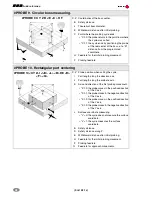Quick reference
40
(S
OFT
03.1
X
)
USER TABLES
Description of vertical softkeys
It changes the group of icons
offered by the menu.
Find text.
Recall table.
D i s p l a y u n i t s
(millimeters/inches).
Select axes.
Print table.
Initialize table.
Save tool.
Accessing the tables of
other channels.
Zero offset tables
This table stores the zero offsets for each axis. When accessing from a channel, only the axes of that channel are
shown.
The offsets of other channels may be accessed from the vertical softkey menu.
PLC offset (PLCOF):
• The values may be set from the PLC or from the part-program using high level language variables, but they
cannot be set directly in the table.
Absolute zero offsets:
• It is used to place the part zero in different positions of the machine.
• It may be set directly in the table, from the PLC or from the part-program using high level language variables.
Fixture table
This table stores the clamp offsets for each axis. When accessing from a channel, only the axes of that channel
are shown.
The offsets of other channels may be accessed from the vertical softkey menu.
Fixture offset:
• It may be set directly in the table, from the PLC or from the part-program using high level language variables.
• The clamp offsets are used to set the position of the clamping system of the machine.
• To apply a clamp offset it must be activated from the program using the relevant variable.
Arithmetic parameter tables
It may be set directly in the table, from the PLC or from the part-program.
The offsets of other channels may be accessed from the vertical softkey menu.
There are tables of common, global and local parameters.
Summary of Contents for CNC 8070
Page 1: ...Quick reference SOFT 03 1X REF 0706 CNC 8070...
Page 44: ......