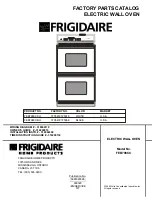11
3.
After it is plugged in, place the oven into the gap, taking special care not to leave
any surplus cable on top of the oven.
4.
A switch must be placed in the most accessible site possible in order to
disconnect the oven, with a minimum of 3 mm between the contacts.
5.
Fasten the oven to the unit with the 2 screws provided.
6.
If the cooking function selector is not at position “0”, turn it to “0” and set the time
on the oven( section 7.1).
-
Figure 2
-
2.
At the back of the oven you will find cable “A” which is used to make the electrical
connection in this way:
WARNING
: before starting to make any connections, check the following:
• that the mains voltage corresponds to the voltage indicated on the feature
identification plate
B
, figure 2.
• that the electrical mains the oven is to be connected to is powerful enough for
the maximum power the oven absorbs, indicated on the feature identification plate.
Model
5HA-200 RX
Volts
Watts
Amps
ELECTRICAL SPECIFICATIONS
240
3,6 KW
15
Black
White
Green/Yellow
Black (L1)
Red (L2)
White (Neutral) & Green/Cooper
(Ground)
Oven Wire Color
House Wire Color
B
5HA-200 LX
5HA-196 X
en
e
C60T408A1 21/5/08 08:58 Página 11
Summary of Contents for 5HA-196 X - REV 7-10
Page 1: ...5HA 196 X 5HA 200 LX 5HA 200 RX...
Page 4: ......
Page 42: ...42...
Page 44: ...44...
Page 82: ...82...
Page 84: ...84...
Page 122: ...C60T408A1 05 08...