Reviews:
No comments
Related manuals for TM2 PPR

MT series
Brand: ABB Pages: 8

K11 Series
Brand: VEM Pages: 16

200
Brand: Sachs Pages: 75

31
Brand: Wartsila Pages: 168

3300
Brand: Jabiru Pages: 103

MM Series
Brand: M+S Pages: 6

444
Brand: jcb Pages: 122

E10
Brand: Hacker Pages: 8

K4
Brand: VAR-SPE Pages: 80

H550
Brand: BAFANG Pages: 5

M10
Brand: Quectel Pages: 71

Alpha Series
Brand: O.S. engine Pages: 21
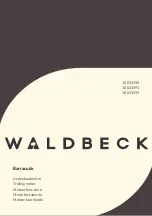
Barracuda
Brand: Waldbeck Pages: 72
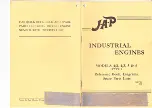
6
Brand: J.A.P Pages: 21
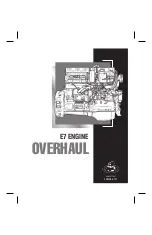
E7
Brand: Mack Pages: 303
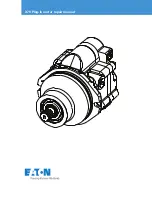
X70
Brand: Eaton Pages: 24

P60
Brand: JetCat Pages: 74

35EV/S Series
Brand: YOODA Pages: 7

















