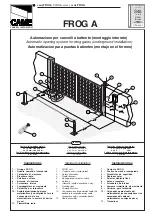1
3
4
5
6
7
8
9
16
17
18
5
4
2
11
12
13
14
15
10
14
11
11
1
2
15
1 DESCRIPTION AND TECHNICAL SPECIFICATIONS
The FAAC S800H ENC is an integrated automatic in-ground
gate operator for a swinging gate leaf. It makes possible to
automate gates without altering their appearance. The opera-
tor iinclude the hydraulic control unit (pump) and the hydraulic
drive unit in the same body. The model with a hydraulic lock
Fig.1
1 Bleed screw
2 Support handle
3 Pinion
4 Mounting bolts
5 Travel-limit adjustment nut
6 Hydraulic release
7 Oil filling plug
8 Motor Cover
9 Electronic encoder
10 Foundation box
11 Holes for securing the cover
12 Slots for securing the jack
13 Bushing
14 Wings for concrete pad grip
15 Power cable or drain pipe
routing holes
16 Plastic adjustment wrench
and support bushing
17 Foundation box cover
18 Splined shaft collar
1.1 TECHNICAL SPECIFICATIONS
1.2 ELECTRICAL LAYOUT
S800H ENC OPERATOR
device (CBAC) does not require the installation of an electri-
cal lock, as it guarantees the mechanical locking of the leaf
when the motor is not operating. The model without a hydrau-
lic lock device (SBW) requires an electrical locks to ensure that
the leaf is mechanically locked.
The S800H ENC operator is designed and built to automate
swing leaf gates. Do not use for any other purpose.
TECHNICAL
SPECIFICATIONS
CBAC
OPERATOR
SBW
OPERATOR
Power supply
24 Vdc
Absorbed power
60 W
Protection class
IP 67
Type of oil
FAAC HP OIL
Operating ambient temperature
4°F +131°F (-20 °C +55°C)
Hydraulic lock
Built in
Not available
Max. torque
442 lbf.ft (600 Nm)
Angular speed
8.2°/sec
Duty cycle at 68 °F
Continuous
Class of Operation
Residential, Commercial
Max opening angle
113° (S800H ENC 100°)
187° (S800H ENC 180°)
Leaf max. length
13 ft (4 m)
16 (4.8 m)
Leaf max. weight
1760 lb (800 Kg)
22
22
4
3
5
1
1
Fig.2
1 S800H ENC Operators
2 x AWG 14 (max 30’)
AWG 12 (max 50’)
AWG 10 (max 100’)
AWG 20 for encoder bus (Max. length 100’)
2 Photocells
AWG 20 (Max. length 100’)
3 Control unit
AWG 14 for AC power
4 Key operated push-button AWG 20
5 Warning Lamp 24 V
AWG 16
115 Vac
60Hz
The installer is responsible for providing the main power breaker
switch, and for making sure that the entire gate system meets
all applicable local electrical codes.
Make sure to locate all controls that operate the gate system
at least 6 ft away from any moving parts.
6