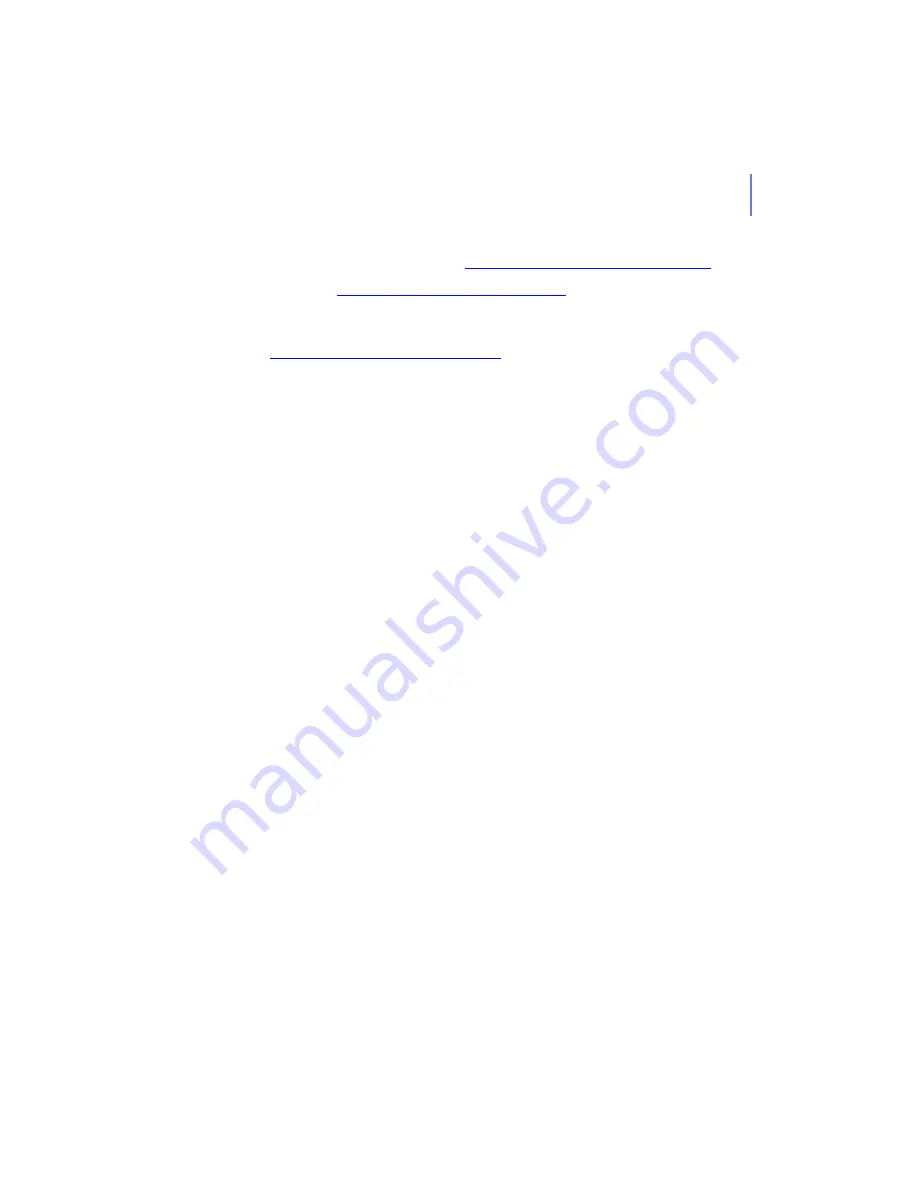
CHAPTER 10
79
Technical Support
For technical assistance, please contact your local F-Secure Business
Partner. Send your e-mail to:
Anti-Virus-<country>@F-Secure.com
Example:
If there is no authorized F-Secure Anti-Virus Business Partner in your
country, you can request basic technical assistance from:
When contacting support, prepare and include the following information in
your support request:
›
Name and version number of your F-Secure software program
(including the build number, if available).
›
Name and version number of your operating system (including
the build number).
›
A detailed description of the problem, including any error
messages displayed by the program, and any other details, which
could help us duplicate the problem.
When contacting F-Secure support by telephone, please do the following
so that we may help you more effectively and save time:
›
have your device at hand, so you can follow instructions given by
the support technician, or be prepared to write down instructions.
›
Have your device turned on and (if possible) in the state it was in
when the problem occurred.
Summary of Contents for Mobile Anti-Virus 60 Series
Page 1: ...F Secure Mobile Anti Virus for Series 60 User s Guide...
Page 6: ...vi...
Page 7: ...7 ABOUT THIS GUIDE How This Guide Is Organized 8 Conventions Used in F Secure Guides 9...
Page 11: ...11 1 INTRODUCTION F Secure Mobile Anti Virus 12 Key features 12...
Page 14: ...14...
Page 20: ...20...
Page 32: ...32...
Page 44: ...44...
Page 45: ...45 5 CONFIGURATION Overview 46 Scan Settings 46 Update Settings 48 Exclusion Settings 50...
Page 53: ...53 6 VIRUS SCAN Overview 54 Scanning Modes 54 Running a Manual Scan 55 Viewing Scan Results 56...
Page 65: ...65 8 UPDATING Overview 66 Viewing Update Information 66 Updating F Secure Mobile Anti Virus 68...
Page 70: ...70...
Page 80: ...80...
Page 85: ...92 About F Secure Corporation F Secure Corporation 93 The F Secure Product Family 95...
Page 89: ......
Page 90: ...www f secure com...












































