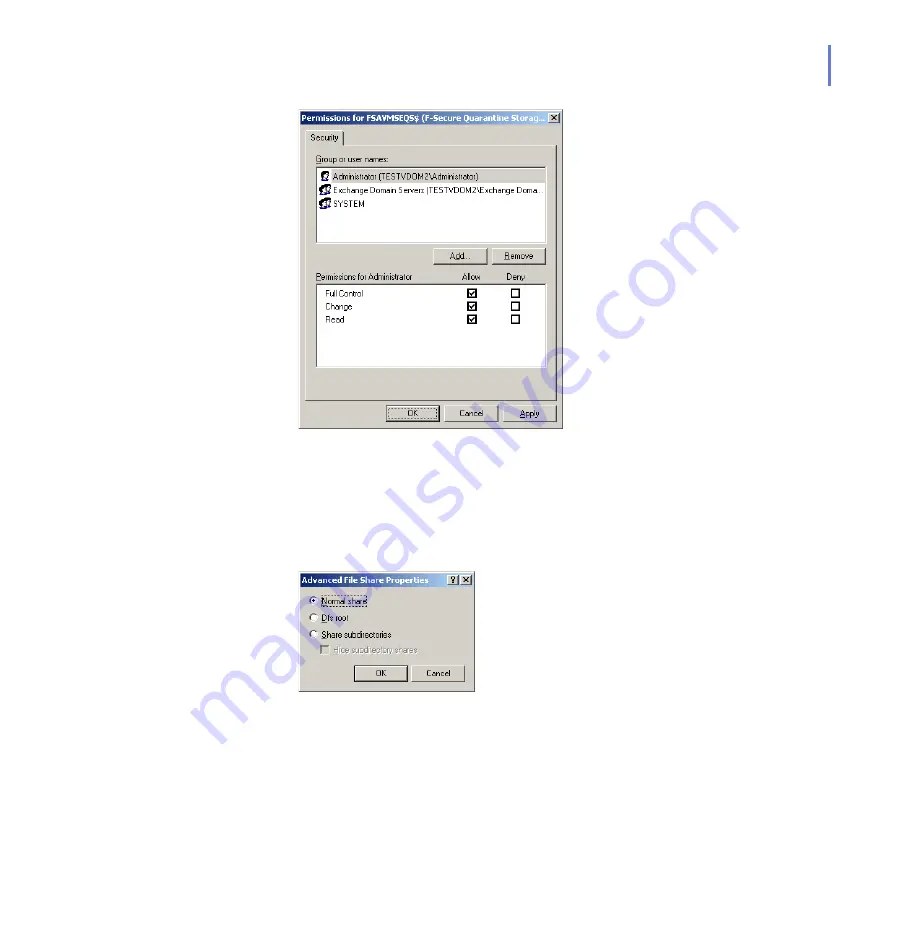
APPENDIX A
75
Deploying the Product on a Cluster
Add
Administrator
,
Exchange Domain Servers
and
SYSTEM
to the
Group or user names
. Remove
Everyone
account. Grant
Change
and
Read
permissions for
Exchange Domain Servers
and
SYSTEM
, and
Full Control
,
Change
and
Read permissions
for
Administrator
account. Click
OK
.
10. In File Share Parameters dialog, click
Advanced
.
Make sure that
Normal share
is selected in
Advanced File Share
Properties
. Click
OK
.
11. In File Share Parameters dialog, click
Finish
to create
F-Secure
Quarantine Storage
resource.
Summary of Contents for ANTI-VIRUS FOR MICROSOFT EXCHANGE 9.00
Page 1: ...F Secure Anti Virus for Microsoft Exchange Deployment Guide...
Page 6: ...4 ABOUT THIS GUIDE How This Guide Is Organized 5 Conventions Used in F Secure Guides 6...
Page 19: ...17 2 DEPLOYMENT Installation Modes 18 Network Requirements 19 Deployment Scenarios 20...
Page 64: ...62 4 CONFIGURING F SECURE SPAM CONTROL Overview 63 Realtime Blackhole List Configuration 64...
Page 106: ...104 B APPENDIX Services and Processes List of Services and Processes 105...
Page 115: ......






























