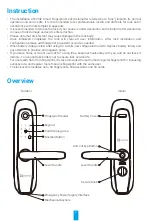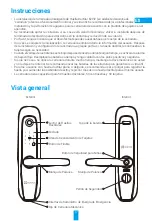9
Add Card
1
After entering the menu, press 13# to add
card.
2
Swipe card. The card number will flash on the
keypad when complete.
•
Please keep in mind the card number, which is required if you want to delete the card.
•
Card which has been added cannot be added again.
Delete Fingerprint/Password/Card
Delete Fingerprint
1
After entering the menu, press 21# to delete
fingerprint.
2
Enter fingerprint number and press #.
3
The fingerprint number flashes and then
press #.
The current verified fingerprint cannot be deleted.
For example, if you verify with fingerprint 1, then fingerpint 1 cannnot be deleted.