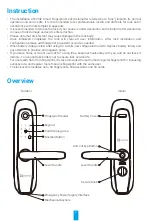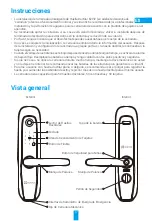7
Lock Settings
After installation, remove back cover of battery seat and install 4*AA-sized batteries. Then you can set the
lock as needed.
• Please remove protective film from lock before first use.
•
Please note that disinfectant may cause damage to the lock body.
Activate Lock
Touch keypad area to activate the lock.
Enter Menu
Press 3571# to enter menu.
•
In initial state, enter short code for settings.
• In non-initial state, verify with added fingerprint, password or card first. Then enter short code for settings.
Menu Index
Menu
11#
12#
13#
Add Fingerprint
Add Password
Add Card
21#
22#
23#
Delete Fingerprint
Delete Password
Delete Card
31#
32#
33#
Clear Fingerprint
Clear Password
Clear Card
41#
42#
43#
High Volume
Low Volume
Mute
3570#
Initialize
After every successful setting, you will return to the menu. Then you can enter short code again to set or press *
to exit.