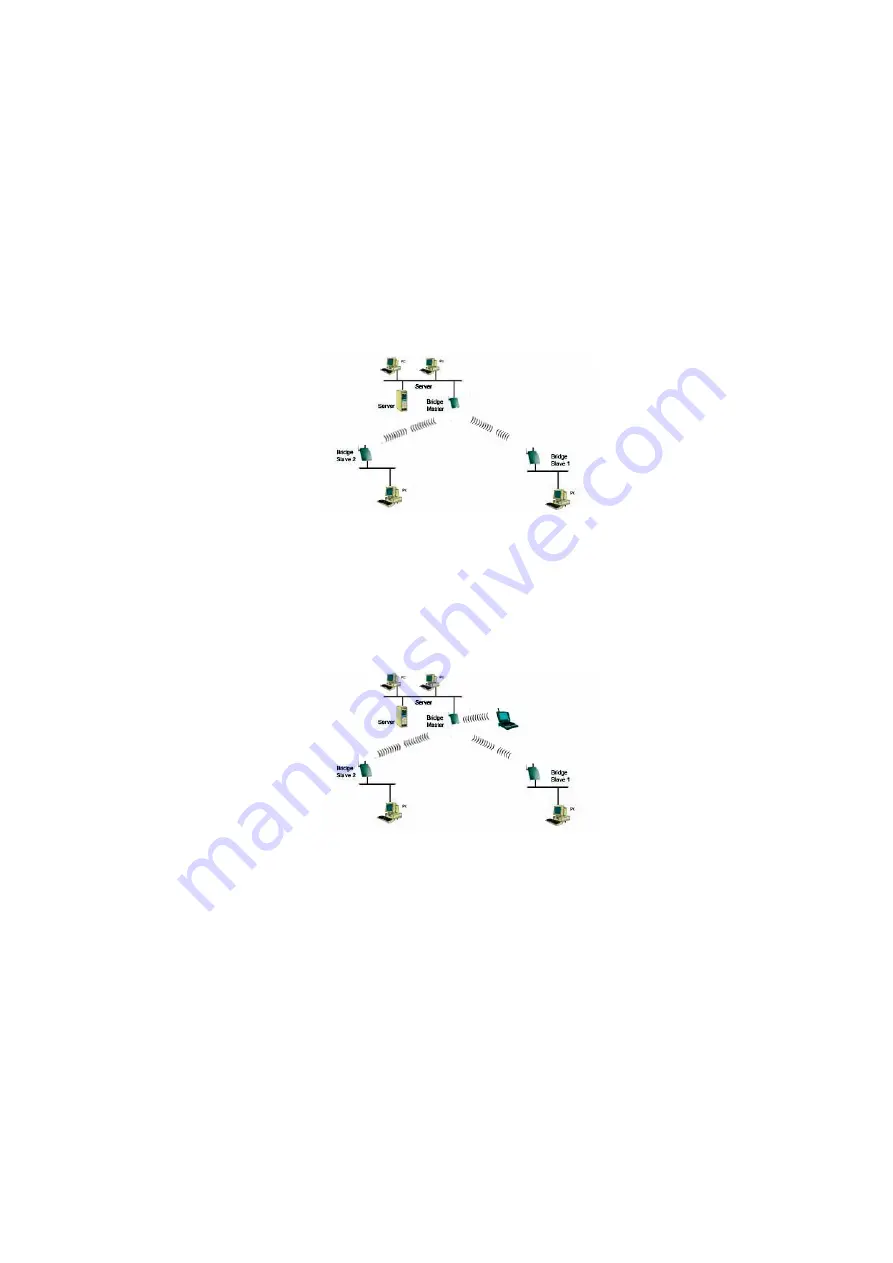
Point-to-Multipoint Wireless Bridge
When connecting three or more LANs (usually
in different buildings), each wired LAN requires
a Wireless Bridge. The local bridge needs to be
configured as a Bridge Master and each remote
unit configured as a Bridge Slave.
Wireless Bridge with Wireless End Nodes
A Wireless Bridge, when functioning as a Bridge
Master has the capability to serve the wireless
client nodes within range. The wireless client
device can establish radio contact with the
Wireless Bridge Master and have wireless access
to all local and remote LANs, workstations and
network resources.








































