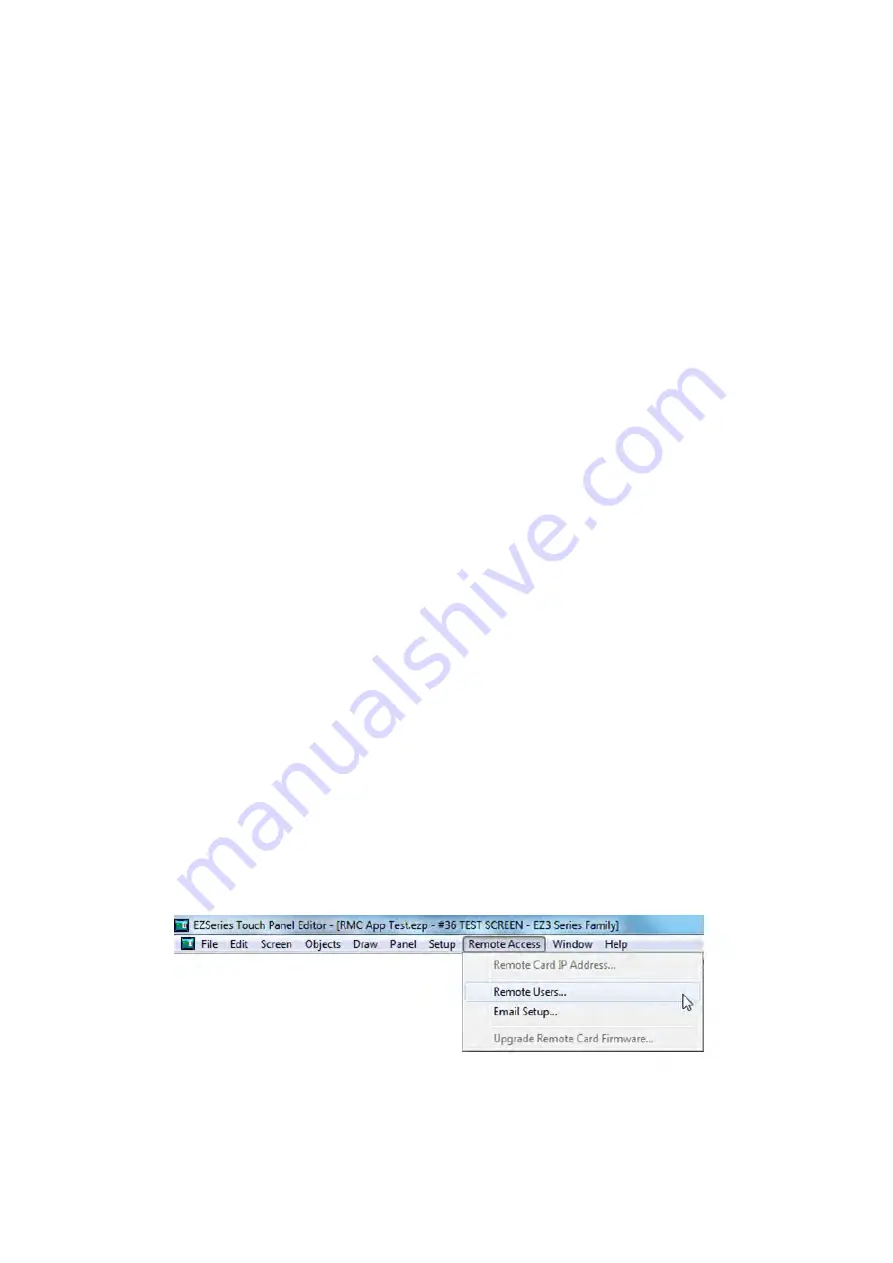
EZTouchPLC
54 / 64
Remote Monitoring & Control
With the introduction of new
Remote-Access Card
and
Remote Monitor & Control
(RMC) Software
EZTouch
I/O
offer a unique set of remote capabilities. A user
can
remotely log on to a unit and monitor any of the panel screens with live data
including the currently displayed screen.
With the right access permissions and authentication, a user can remotely “touch”
the objects on the panel, to control a machine/plant effectively.
Remote control
feature can be invaluable for remote diagnostics, unmanned operations, or
supervisory monitoring.
In addition to remote monitoring and control, user may also program the panels
remotely over Ethernet, allowing OEMs to remotely upgrade the screen programs
within the panels.
For Remote Monitoring and control we need to follow these steps:
1.
Use EZTouch editor to set up IP address of the panel.
2.
Use EZTouch editor to set up remote users and authentication level.
3.
Use RMC (Remote Monitoring & Control) software to connect to the panel
remotely.
Setting up Remote Users
The EZ-RMC Software can be used with or without defining authorized users. If you
don't define any remote users, then anyone can connect to the panel using EZ-RMC
Software. However they can ONLY VIEW the panel screen; they would not be able to
make any changes to the panel.
It is highly recommended that you do define
authorized users for remote access
.
Remote users can be given View ONLY or Operation (View + Control) permission.
View only permission allows user to ONLY monitor the panel display remotely, while
operation permission allows a user to operate panel remotely.
Select
Remote Access > Remote Users
as shown below to display the following EZ-
RMC User Dialog window
Summary of Contents for EZTouch I/O Flex
Page 1: ...Copyright 2015 by AVG Automation All Rights Reserved EZTouchPLC ...
Page 21: ...EZTouchPLC 21 64 Touch I O with Micro Terminal Layout ...
Page 22: ...EZTouchPLC 22 64 Terminal Pinouts ...
Page 23: ...EZTouchPLC 23 64 ...
Page 26: ...EZTouchPLC 26 64 Analog I O Specifications ...
Page 27: ...EZTouchPLC 27 64 ...
Page 28: ...EZTouchPLC 28 64 Touch I O with Nano Terminal Layout ...

























