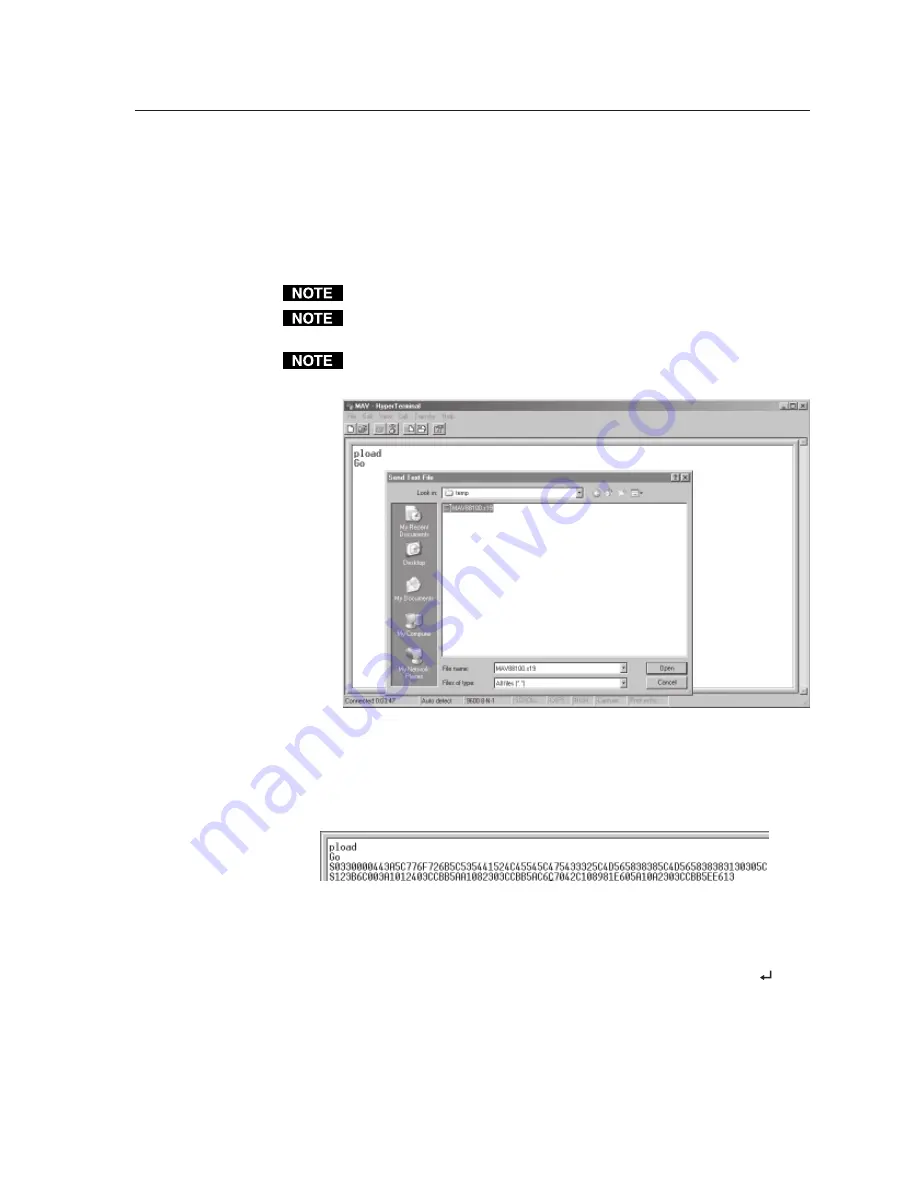
4-11
MAV 44 / 48 / 84 / 88 Matrix Switchers
•
Remote Operation
3
.
Depress the keyboard’s Esc key and then type upload. The computer
responds with the “Go” prompt.
4
.
Click Transfer > Send text file... .
5
.
Click the Files of type: drop box and select All files (*.*).
6
.
Navigate to the folder where you saved the firmware upgrade file. Select the
file (figure 4-4).
Ensure that the firmware upgrade is for the MAV Series AV switcher.
Valid version 1.xx firmware files must have the file extension “.HEX”. Any
other file extension is not a firmware upgrade for your switcher.
Valid version 2.xx firmware files must have the file extension “.s19”. Any
other file extension is not a firmware upgrade for your switcher.
Figure 4-4— Select the firmware upgrade file
7
.
Click Open. The firmware upload begins. If you have HyperTerminal’s echo
function turned on, HyperTerminal will display a scroll of the text of the
firmware file as it uploads to the switcher (figure 4-5).
Figure 4-5— Upload progress display
8
.
After several minutes, the switcher reports the startup copyright message:
(C) Copyright 2004, EXTRON ELECTRONICS “MAV nn series”, Vx.xx
This message indicates that the firmware upload is complete.
9
.
Exit HyperTerminal.
Summary of Contents for MAV 44 Series
Page 1: ...MAV 44 48 84 88 Series Matrix Switchers 68 777 01 Rev D 10 07...
Page 4: ......
Page 11: ...MAV 44 48 84 88 Matrix Switchers 1 Chapter One Introduction About the Switchers Features...
Page 16: ...Introduction cont d MAV 44 48 84 88 Matrix Switchers Introduction 1 6...
Page 56: ...Operation cont d MAV 44 48 84 88 Matrix Switchers Operation 3 32...






























