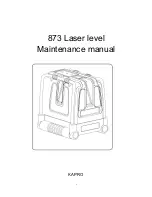50
51
EN
EN
1. Tilt open the battery compartment cover (fig.
2, position 6) and insert type AA batteries into
the compartment according to the po/-
marked on the underside of the cover.
•
ATTENTioN
•
Always insert dry, undamaged batteries of the
same type and age into the device.
2. Close the battery compartment using the cover.
v. operation of the device in
automatic levelling mode
SETTiNg THE AUTomATiC
LEvELLiNg moDE
1) Stand the laser device on a stable
horizontal surface or screw the device on to the
thread of a tripod (not included), or screw the
device on to a deflection arm of a stand (not
included), which is then attached to a magnetic
surface or screwed on to a tripod, etc.
•
ATTENTioN
•
It is necessary to level the stand to a horizontal
position, otherwise the self-levelling range will
be exceeded and the self-levelling automatics
will not function (when the self-levelling range is
exceeded the lines will flash).
2) Set the toggle switch (fig. 2, position 3) to the
open padlock position (unlock the levelling auto-
matics).
Setting the toggle switch will result
in the horizontal plane being projected
together with the vertical line. Press the
control button (fig. 2, position 5) to gradu-
ally set the projection mode to horizontal
plane only or vertical line only or combina-
tion of horizontal plane and vertical line
with a cross at the point of intersection.
•
The principle of the self-levelling automatics
requires that laser device is not tilted by more
than 4° from the horizontal plane, and then the
device projects a line or a plane after settling,
automatically defining the horizontal or vertical
line. When the position of the device is outside
the self-levelling range, the laser line will flash
and self-levelling will not be possible.
ADjUSTiNg LigHT iNTENSiTy
(BrigHTNESS) oF THE LASEr LiNE
iN THE LEvELLiNg AUTomATiCS
moDE
•
Under less than favourable light conditions or
when the measured distance is greater, bright-
ness (light intensity) of the laser lines can be
adjusted as follows. When the toggle switch
iii. Parts and control elements
1
4
5
2
3
7
8
6
Fig. 2
Fig. 2, position-description
1) Horizontal plane projection window
2) Vertical line projection window
3) Toggle switch between automatic level-
ling mode and non-automatic levelling
mode (self-levelling mechanism lock)
4) LED indicator light when low brightness level is set
5) Control button (for toggling between the hori-
zontal plane and vertical line and turned off)
6) Battery compartment cover
7) Battery compartment
8) Tripod mount thread
iv. inserting batteries
•
wArNiNg
•
Prior to inserting/replacing the batteries, first
check that the toggle switch (fig. 2, position
3) is set to the closed padlock position, other-
wise the self-levelling mechanism will not be
secured in place (locked) and when the device
is tilted for the insertion/replacement of the
batteries the self-levelling automatics could
be damaged.