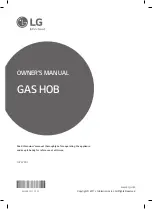21
Extension zone
Action
Control panel
Display
Zone select
Touch key [ + ]
Control light is blinking
Switch off
Touch key [ ]
Extension zone light is off
Switch on
Touch key [ ]
Extension zone light is on
Control panel locking
To avoid modifying a setting of cooking zones , in particular with within the framework of cleaning
the control panel can be locked (with exception to the On/Off key [
]).
Locking:
Action
Control panel
Display
Start
Touch key [
]
[ 0 ] or [ H ] on 4 displays
Hob locking
Touch simultaneous [ - ] and [ + ]
No modification
from the front right zone
Touch key [ + ]
[ L ] on 4 displays
Unlocking:
Action
Control panel
Display
Unlocking the hob
Touch simultaneous [ - ] and [ + ]
[ 0 ] or [ H ] on 4 displays
from the front right zone
Touch key [ - ]
No light on the displays
Automatic cooking “go and stop”
All the cooking zones are equipped with an automatic “go and stop” cooking device. The cooking
zone starts at full power during a certain time, then reduces automatically its power on the
preselected level.
Start-up:
Action
Control panel
Display
Zone selection
Touch key [ + ]
[ 0 ] and control light on
Full power setting
Touch key [ + ]
[ 1 ] to [ 9 ]
Automatic cooking
Touch key [ + ]
[ 9 ] is blinking with [ A ]
Power level selection
Touch key [ - ]
[ 9 ] [ 8 ] [ 7 ] to [ 1 ]
(for example « 7 »)
[ 7 ] is blinking with [ A ]
Switching off the automatic cooking :
Action
Control panel
Display
Zone selection
Touch key [ - ]
[ 9 ] [ 8 ] [ 7 ] to [ 0 ]
Power level selection
Touch key [ + ]
Level selected