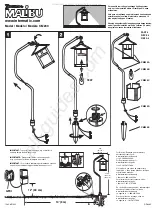3.1
BASIC
3 DISPLAY PANEL OPERATION
3 DISPLAY PANEL OPERATION
8
ENTER
UP
DOWN
MENU
enter the currently selected menu or confirm the current function value
scroll 'UP' through the menu list or increase the value of the current function
scroll 'DOWN' through the menu list or decrease the value of the current function
scroll through the main menu or return to the main menu
MENU
ENTER
13
3 DISPLAY PANEL OP ERATION
WT01
WT02
WT11
Red
Green
Blue
(0~255)
(0~255)
(0~255)
CAL1
MENU
Enter the
to select white color of different color temperature.
There are 11 pre-programmed White colors can be edited by using
,
,
【
】
【
】
【
】
【
】 【
】
CAL1
CAL1
Red
Green
Blue
●
●
3.11
WHITES CALIBRATION
Enter the
to adjust the RGB parameter to make different whites.
【
】
【
】
【
】
CAL2
CAL2
CAL2
●
●
When the new setting is activated, the DMX controller choose
RGB = 255,255,255, the white color will be made by the actual RGB values on
the
.
3.12
RGB CALIBRATION
RGBW
Red
Green
Blue
(0~255)
(0~255)
(0~255)
CAL2
MENU
KEY
ON
OFF
MENU
3.13
ACTIVATE THE PASSWORD
Enter the
mode to select whether the access password is on or off.
When the fixture is set as PASS
, after 30 seconds or turn on the fixture
next time, the fixture will need an access password to enter the display menu
control.
The factory access password is
+
+
+
,
then press
to confirm the access.
【
】
●
【
】
●
【
】
【
】 【
】 【
】 【
】
【
】
KEY
KEY
ON
Note:
UP
DOWN
UP
DOWN
ENTER
Enter
to select dimmer mode and dimmer speed. When DIMMER is
set to
, then RGBW and MASTER DIMMER are linear. The Dim 1/2/3/4
are speed modes of the non linear dimmer ,
is the faster, while
is the slowest.
The factory default setting is
●
【
】
【
】
【
】
【
】
【
】
Dim
Off
Dim1
Dim4
Dim4
.
&
2011.6.2
2011.6.2
Summary of Contents for TourLED 42 CM IP33
Page 1: ......