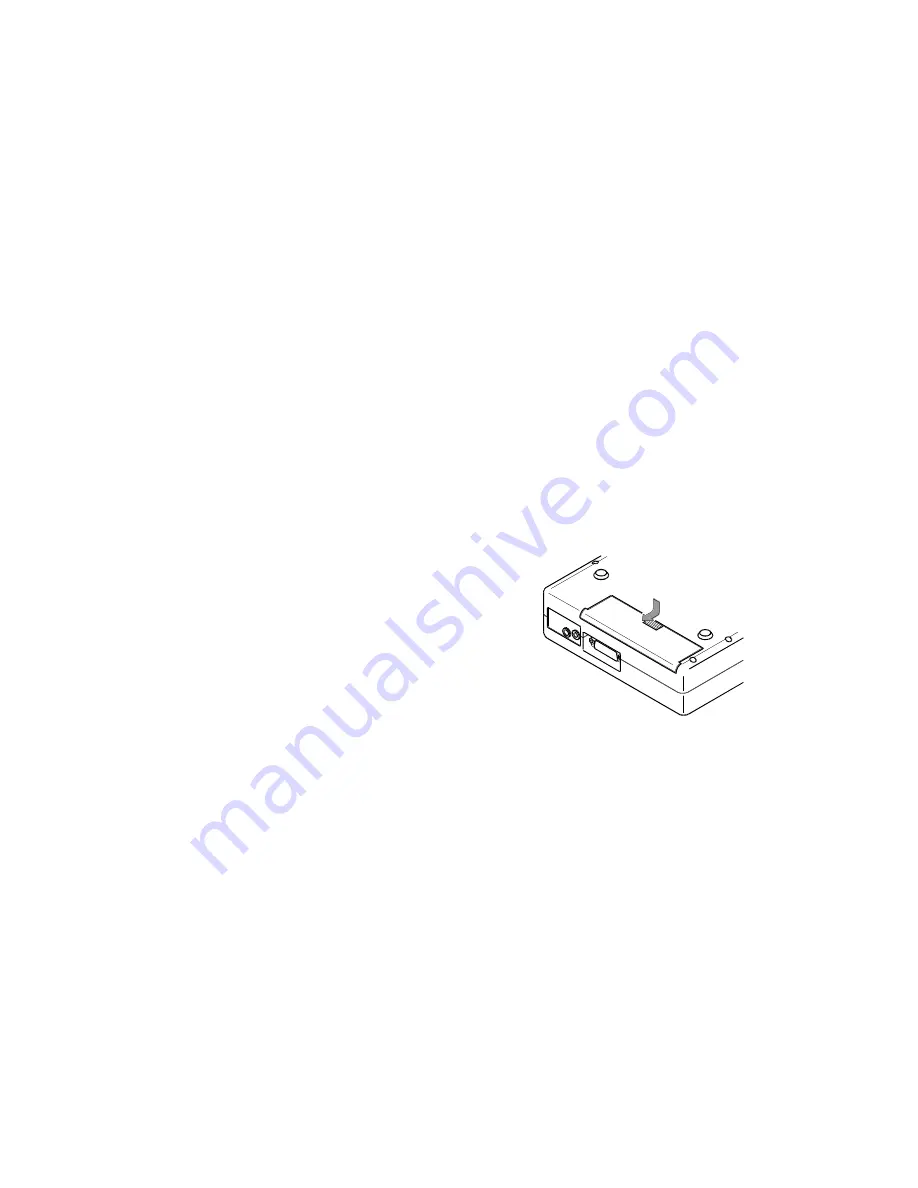
POWER SOURCE
The PD TRAVELER can be either powered by the AC adapter or by the
batteries as a flexible option. However, the AC adapter has a priority over
the battery in powering the PD/CD-ROM. That means if you connect the AC
adapter, the PD TRAVELER will operate on it regardless if the batteries are
installed.
The PD TRAVELER will be turned on automatically when your computer is
powered on and the PCMCIA interface card is connected to the computer
and initialized. On the other hand, when you turn off your computer or
disconnect the PCMCIA interface card from your computer, the PD
TRAVELER will be powered off automatically. Such convenient design
ensures that users will not waste the battery power if the CD-ROM is not in
use.
The POWER LED indicates the power state, it will always light up when the
power supply is in the normal condition. The LED will flash if the power is
insufficient caused by a malfunctioning AC adapter or if the batteries are
reaching the end their service life. In this case, remove the old batteries
and replace with new batteries, or check your AC adapter to see if it is
defective or improperly connected.
CONNECT THE AC ADAPTER
1. Connect the AC adapter plug to the DC IN jack at the rear panel of the
CD-ROM.
2. Attach the AC adapter to the AC power outlet.
INSTALLING THE BATTERIES
The PD TRAVELER requires eight AA size batteries (not included) for
operation. When using alkaline batteries, the battery life may last for more
than 3 hours if the PD TRAVELER is used in CD-ROM mode, it can be even
longer when the PD TRAVELER is used in CD-Audio mode. You can also
use NiCad rechargeable battery’s which have a shorter service life. Both the
rechargeable battery and the re-charger are NOT provided with this unit.
To install the batteries, follow the instruction below:
1. Remove the disc from the PD.
2. Power off the PD by disconnecting the PCMCIA interface card from your
computer.
3. Turn over the PD drive and place horizontally.
4. Press and slide the battery lid in the direction of the arrow to remove it.
(As shown in Figure 3)
5. Install eight fresh AA batteries in the order as illustrated in Figure 4, and
make sure polarities are aligned properly. It is recommended that you
follow the order in the illustration to install the batteries with ease.
6. Please note that the battery ribbon must be arranged as shown in Figure
4. Otherwise, it will be difficult to remove the batteries.
7. Replace the battery lid.


















