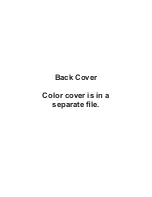15
Programmable Features Matrix
User Feature Programming: Ignition on, off, press valet 5 times
# Feature
Lock Button
Unlock button
Trunk button
”START” button
1 Engine Run Time
10 min
5 min
15 min
20 min
2 Steady/Flashing lights for RS Steady
Flashing
3 Horn Honk Volume
Low
Hi
On Demand
OFF
4 Pulse Horn/Steady Siren
Pulsed Lo
Pulsed Med
Pulse Hi
Steady Siren
5 Doors Lock w/ Ign. ON
ON
OFF
6 Doors Unlock w/ Ign. OFF
ON
OFF
7 Unlock w/ Trunk Release
ON
OFF
Installer Feature Programming: Ignition on, off, press valet 10 times
1 RS Activation
1 press
2 presses
3 presses
4 presses
2 PINK/WHITE wire function
Ignition
Accessory
Start
3 Engine Detection
Tachless Hi
Tachless Lo
Tach Wire
Datatach
Crank Only (Press Lock +Unlock)
4 Gas or Diesel Engine
Gas
Diesel
(15 sec delay)
Diesel
(20 sec delay)
Diesel
(30 sec delay)
5 Sat. Port Green Wire
Starter
Pulse After Start Status
Domelight
6 Sat. Port Blue Wire
Status
Ignition
7 Crank Time
0.7 Sec
1.00 Sec
1.5 Sec
2.25 Sec
8 Doorlock Outputs
0.8 Sec
3 sec
Double Unlock
Total Closure
9 Remote Start Lock Control
Off
Lock After Start Unlock Before
Start
Both
10 Turbo Timer
OFF
1 min
2 min
3 min
11 Manual Transmission RS
ON
OFF
12 Data Port Protocol
D2D (Trilogix) ADS (iData)
This device complies with FCC Rules part 15� Operation is subject to the following two condi-
tions, (1) This device may not cause harmful interference and, (2) This device must accept
any interference that may be received, including interference that may cause undesired
operation�
The manufacturer is not responsible for any radio or TV interference caused by unauthorized
modifications to this equipment. Such modifications could void the user’s authority to operate
the equipment.
Feature #12 Data Port Protocol
D2D (Trilogix)
(press “
lock
” button to program)
- DeFaULT
aDS (iData)
(press “
unlock
” button to program)
This feature determines which data protocol is used on the data port� Choose this
based on the interface module protocol being used�
nOTe: Intellikit modules only
support the D2D protocol� all OmegaLink modules support BOTH protocols
however, the aDS protocol is recommended for maximum capabilities�