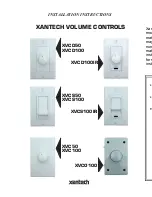17
User Programmable Features (cont’d)
Feature #5 - ignition Activated Override
Off
(press “
unlock
” button to program)
- DEFAULT
On
(press “
lock
” button to program)
This feature allows an activated system to be overridden and disarmed by simply
turning the ignition switch on within 10 seconds of the system’s activation. After 10
seconds, the Emergency Override must be performed.
Feature #7 - Open Door Bypass of ignition Locking
On
(press “
arm/lock
” button to program)
- DEFAULT
Off
(press “
disarm/unlock
” button to program)
This feature cancels the automatic locking or
unlocking of the vehicle’s doors if one of
the doors is open when the ignition switch is turned on or off.
Feature #6 - ignition Controlled Lock/Unlock
Off
(press “
lock
” button to program)
- DEFAULT
Lock w/ ignition On
(press “
unlock
” button to program)
Unlock w/ ignition Off
(press “
trunk
” button to program)
Lock And Unlock w/ ignition
(press “
start
” button to program)
This feature controls the lock/unlock operations when the ignition key is turned on/off,
Feature #8 - Confirmation Chirps
On
(press “
lock
” button to program)
- DEFAULT
Except Valet mode
(press “
unlock
” button to program)
On Demand
(press “
trunk
” button to program)
Off
(press “
start
” button to program)
This feature removes the system’s arming and disarming confirmation chirps for
particular functions.
The “On Demand” setting allows you to lock and unlock the doors
without chirps. Similar to OEM keyless entry, pressing either function a 2nd time, will
produce confirmation chirps.
Feature #9 - Confirmation Chirp Volume
medium high
(press “
trunk
” button to program)
- DEFAULT
Low (softest)
(press “
lock
” button to program)
medium Low
(press “
unlock
” button to program)
high (loudest)
(press “
start
” button to program)
This feature allows the choice of four different volume levels of the system’s confirma
-
tion chirps, and when programming it, the buttons can be repeatedly and sequen-
tially pressed, thus making it easy to hear and choose the setting with the best chirp
volume
Feature #10 - Alarm Duration
30 Seconds
(press “
lock
” button to program)
- DEFAULT
60 Seconds
(press “
unlock
” button to program)
90 Seconds
(press “
trunk
” button to program)
120 Seconds
(press “
start
” button to program)
This feature allows four choices of the Alarm Duration, which is the period of time for
which the system sounding the siren (and/or horn, optionally) and flashes the parking
lights when it is triggered
Caution: Before lengthening the Alarm Duration you
should always check and determine if there are any local anti-noise or nuisance
ordinances in your area, to avoid the possibility of receiving a
violation citation.