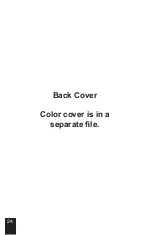User Programmable Features (cont’d)
Feature #15 - Alarm Trigger Duration
30 Seconds (press LOCK to program)
60 Seconds (press UNLOCK to program)
90 Seconds (press TRUNK to program)
120 Seconds (press START to program)
This feature selects the period of time for which the system sounds the siren (and/or horn)
and flashes the lights when triggered.
Caution: Before lengthening the Alarm Duration
you should always check and determine if there are any local anti-noise or nuisance
ordinances in your area.
Feature #16 - Arming Delay
3 Seconds (press LOCK to program)
15 Seconds (press UNLOCK to program)
30 Seconds (press TRUNK to program)
45 Seconds (press START to program)
This selects how long the alarm waits to monitor trigger zones after arming
Feature #17 - Open Door Warning Upon Arming
On (press LOCK to program)
Off (press UNLOCK to program)
When this feature is turned on, if one of the vehicle’s doors is open at the time that the
system is armed via the controller or transmitter, the siren will chirp 3 times and the park-
ing lights will flash 3 times, instead of once.
Feature #14 - Ignition Activated Override
On (press LOCK to program)
Off (press UNLOCK to program)
This feature allows an activated system to be overridden and disarmed by simply turning
the ignition switch on within 10 seconds of the alarm triggering After 10 seconds, the
Emergency Override must be performed
Feature #13 - SecureCode
DEFAULT - 1 Press
SecureCode is a unique patented feature which allows you to select the number of Valet
Switch presses in two stages, instead of “1 press”, which would be required in order to
perform an Emergency Override If any of the three anti-carjacking features are utilized,
a customized SecureCode would also be required to turn it off once it is fully activated
SecureCode operation is described on page 10
To custom program a new SecureCode:
Step 1
Access user feature #13 (follow the steps on page 15)
Step 2
Within 10 seconds slowly press and release the transmitter’s LOCK button
the number of times equal to the desired SecureCode for stage 1, allow the system to
respond to each transmitter button press with a siren chirp before pressing the button
again. A few seconds after the final button press, the system will chirp confirming the total
number for stage 1
Step 3
Configure stage 2 of the SecureCode by pressing and releasing the LOCK button
again equal to the number of times desired for the stage 2 The system will
confirm as it did for stage 1.
NOTE:To start over, press the valet button 13 times again.
18
Summary of Contents for AL-1775-3DB
Page 14: ...BLANK PAGE 13...
Page 25: ...Back Cover Color cover is in a separate file 24...