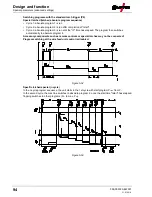Design and function
Machine configuration menu
099-005339-EW501
31.01.2014
99
Mean value display for super pulses (P19)
Function active (P19 = 1)
• For super pulses, the mean power from program A (P
A
) and program B (P
B
) is shown in the display
(factory setting).
Function inactive (P19 = 0)
• Only power from program A is displayed for super pulses.
NOTE
If the function is enabled and only "000" is shown on the machine display, this is a rare
case of an incompatible system set-up. Solution: Disable special parameter P19.
Predefined execution of the pulsed arc welding process in the PA program (P20)
NOTE
Pulse arc welding machines only.
Function active (P20 = 1)
• If the superPuls and welding process switching functions are available and activated, the pulsed arc
welding process is always executed in the main program PA (ex factory).
Function inactive (P20 = 0)
• Predefined execution of the pulsed arc welding process in the PA program is disabled.
Predefined absolute value for relative programs (P21)
Start program (P
START
), down-slope program (P
B
) and end program (P
END
) can be set relative to the main
program (P
A
) or in an absolute manner, as desired.
Function active (P21 = 1)
• Absolute parameter setting
Function inactive (P21 = 0)
• Relative parameter setting (ex factory)
5.17
Machine configuration menu
5.17.1
Selecting, changing and saving parameters
NOTE
ENTER (Enter the menu)
• Switch off the machine at the main switch.
• Press and hold the "welding parameters" push-button and switch the machine on again at
the same time.
NAVIGATION (Navigate the menu)
• Select parameters by turning the "welding parameter setting" rotary knob.
• Set or change parameters by turning the "arc length correction/select welding program"
rotary knob.
EXIT (Exit the menu)
• Press the "parameter selection right" push-button (switch machine off and on again).