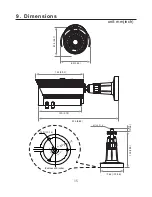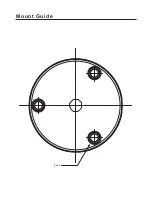5 . I n s t a l l a t i o n
• ADJUSTING CAMERA POSITION
7
360
˚
90
˚
360
˚
A f t e r a d j u s t i n g z o o m a n d fo c u s,
to prevent water infiltration, firmly
tighten the zoom and focus levers.
WARNING !
To prevent injur y, this apparatus must be securely
attached to the mounting sur face with sufficient
strength to hold the weight of the camera including
w i n d a n d s n o w l o a d i n g i n a c c o r d a n c e w i t h t h e
installation instructions.
360
˚
Loosen socket head allen screws to change angle
and/or rotate body about base.
Loosen this lock ring
to rotate camera body.
Summary of Contents for EZ-PLATECAM-002
Page 16: ...MEMO ...
Page 17: ...Mount Guide 3 ø5 3 ...