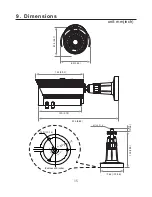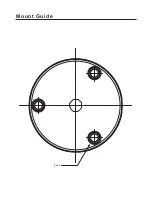4 .
C o m p o n e n t a n d C o n t r o l N a m e s a n d F u n c t i o n s
6
①
S u n s h i e l d Lo c k B o l t
②
S u n s h i e l d
③
M o u n t i n g B r a c k e t
④
I R L E D : 2 0 e a
⑤
C a m e r a B o d y
⑥
B o d y Lo c k R i n g
⑦
E x t e r n a l Zo o m a n d Fo c u s a d j u s t m e n t s
⑧
Co ve r To Ac c e s s M e n u Co n t ro l s & Te s t Vi d e o O u t p u t
Pressing the “SETUP” button prompts the main setup menu.
“PUSH” button : To access the main setup menu
“U” Direction : Menu item UP selection
“D” Direction : Menu item DOWN selection
“L” Direction : To change data or decrease value
“R” Direction : To change data or increase value
①
④
③
⑥
②
⑦
①
⑤
⑧
TEST
VIDEO
OUTPUT
⑦
Summary of Contents for EZ-PLATECAM-002
Page 16: ...MEMO ...
Page 17: ...Mount Guide 3 ø5 3 ...