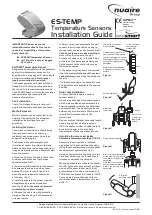Issue 2, Nov-98 Applies to software versions 1.3 & 1.4 -4- HA026270
PARAMETER LISTS
Parameter Tables
Home List
Adjustable Range
Default setting
Customer setting
Output Power demand in %
-100 = max cooling, 100.0 = max heating.
Working Setpoint
Only appears when setpoint rate limit enabled
Read only
Read only
Manual/Auto Select
Automatic control selected
Manual standby selected
Home Display Options
Standard - Shows the process value with the
setpoint accessed by pressing the
and
buttons.
Displays the output power - for use as a manual
station. (Only applies to software version 1.4)
Blank Display (only alarm messages flashed)
Displays the Process Value only
Displays the Alarm 2 Setpoint only
Displays the Process Value with Alarm 2
Setpoint accessed by the
and
buttons
Alarm List (See page 3)
Adjustable Range
Default Setting
Customer setting
Alarm 1 Setpoint
In place of dashes, the last three
Between low and high
Alarm 2 Setpoint
letters indicate the alarm type:
setpoint limits
Alarm 3 Setpoint
Full Scale Low
Full Scale High
Deviation
Deviation High
Deviation Low
Alarm Hysteresis
to
in display units (This value is common to all
alarms) Hysterisis is used to prevent the alarm output
‘chattering’ by setting a difference between the alarm switch
ON and switch OFF points
Loop Break Time
to
minutes
Home
List
Alarm
List
Autotune
List
PID
(2)
List
Setpoint
List
Input
List
Output
List
On/Off
(2)
List
Access
List
Shaded boxes are hidden when shipped from the factory.
To reveal see ‘’To Hide, Reveal and Promote Parameters” on page 6.
(1)
(1)
(1)
!
"
#$
Summary
1. Press to step across the list headings.
2. Press to step down the parameters
within a particular list. You will eventually
return to the list heading.
3. Press
to view the value of a selected
parameter. Keep pressing to decrease the
value.
4. Press to view the value of a selected
parameter. Keep pressing to increase the
value.
X2
Notes:
1.
In place of dashes, the last three letters
depend on the alarm type. See “Adjusting
the alarm setpoints” on page 3.
2.
Either the PID list or the On/Off list will be
present depending upon the configuration
of the controller.
X2