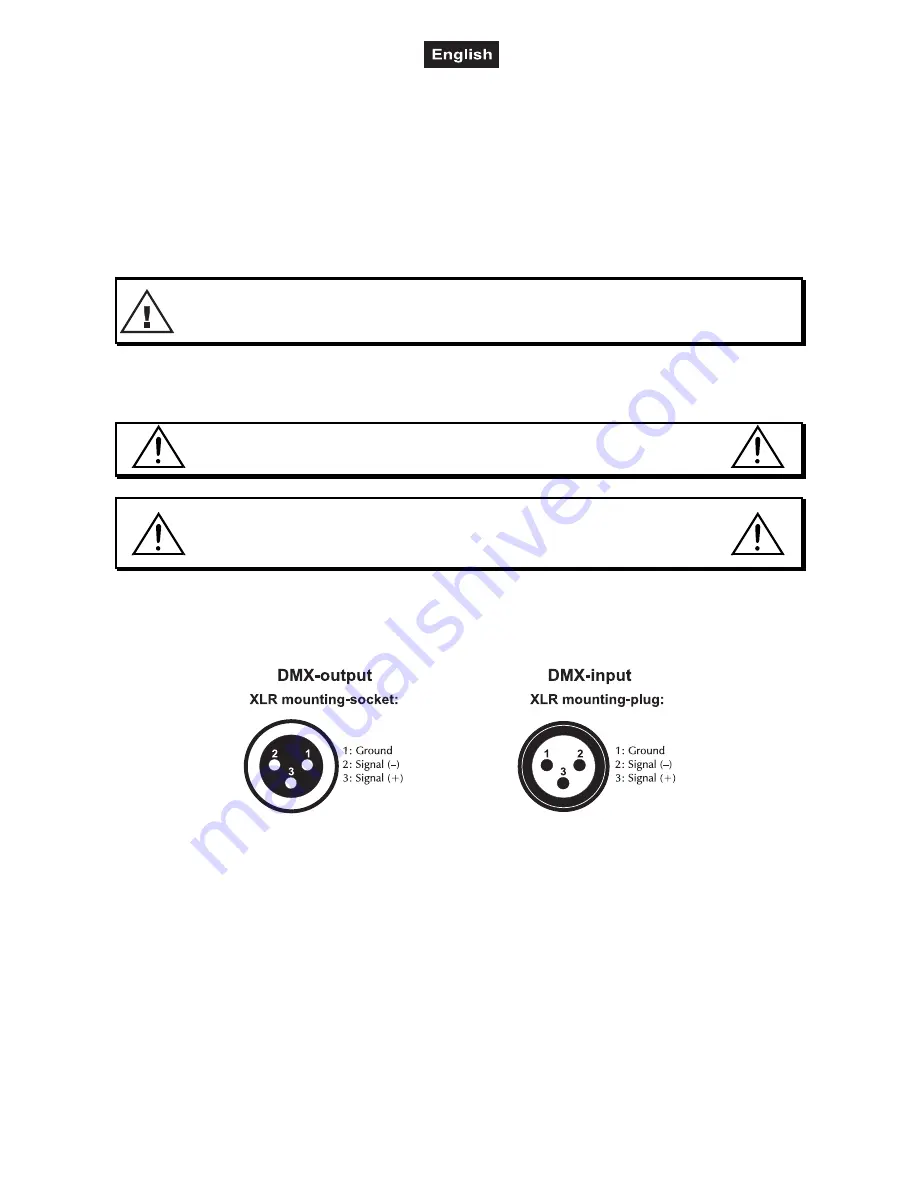
00079729.DOC, Version 1.0
21/27
Pull the safety bond through the hole on the bottom of the base and over the trussing system or a safe
fixation spot. Insert the end in the quick link and tighten the safety screw.
The maximum drop distance must never exceed 20 cm.
A safety bond which already held the strain of a crash or which is defective must not be used again.
Screw one clamp each via a M10 screw and nut onto the mounting bracket.
Insert the two hex screws of the first mounting bracket into the respective holes on the bottom of the device.
Tighten the hex screws fully clockwise. Install the second mounting bracket.
DANGER TO LIFE!
Before taking into operation for the first time, the installation has to be approved by an expert!
DMX512 control
The wires must not come into contact with each other, otherwise
the devices will not work at all, or will not work properly.
Please note, the starting address depends upon which controller is being used.
Only use a DMX cable and 3-pin XLR plugs and connectors in order to connect the controller with the fixture
or one fixture with another.
Occupation of the XLR connection:
If you are using controllers with this occupation, you can connect the DMX output of the controller directly
with the DMX input of the first device in the DMX chain. If you wish to connect DMX controllers with other
XLR outputs, you need to use adapter cables.
Building a serial DMX chain:
Connect the DMX output of the first device in the DMX chain with the DMX input of the next device. Always
connect one output with the input of the next device until all devices are connected.
Caution:
At the last fixture, the DMX cable has to be terminated. Plug the terminator with a 120
resistor
between Signal (–) and Signal (+) in the DMX output of the last fixture.







































