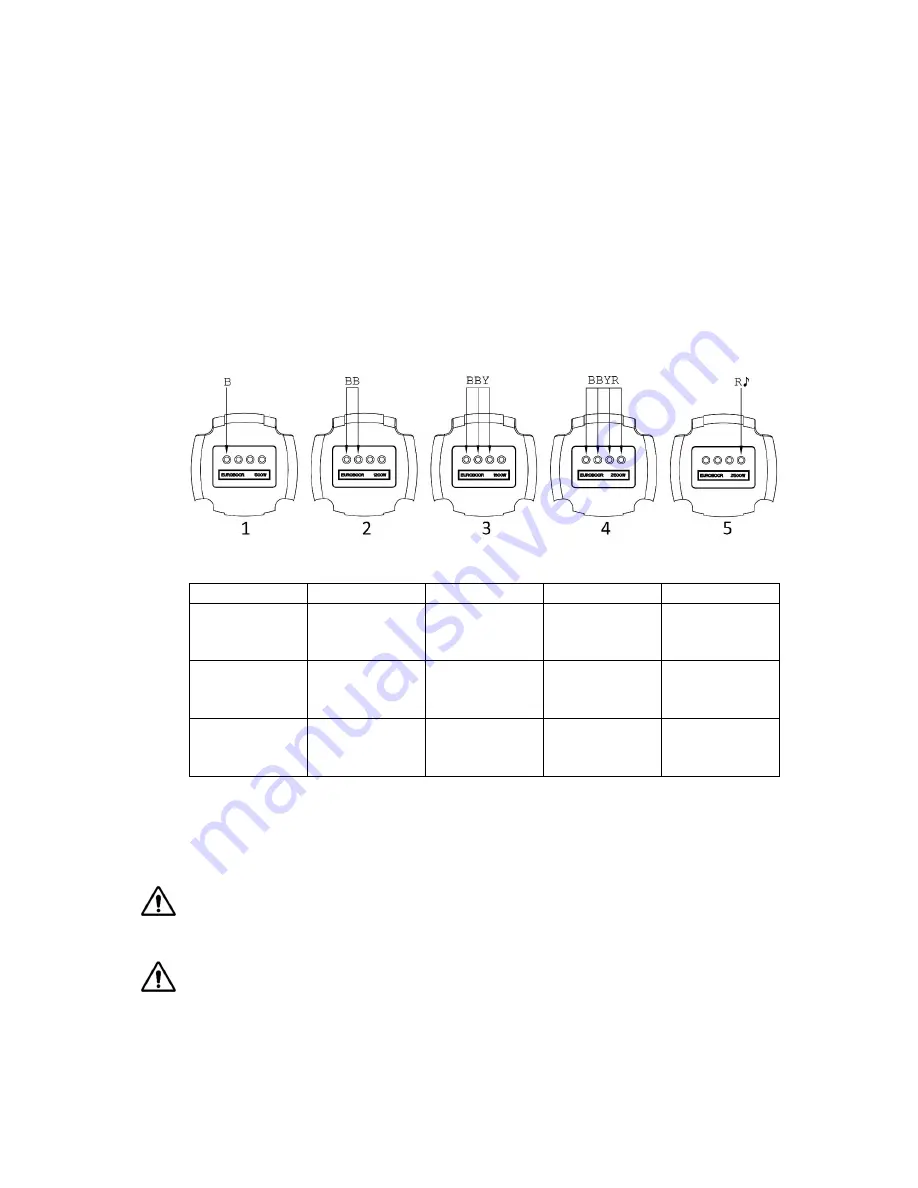
21
4.9 LED display & torque control
This machine is equipped with an electronic display, showing:
-
Used motor power
-
LED indicators
1.
Switch on the electromagnet. All LED indicators shortly light up and a beep sounds
2.
Switch on the motor and start drilling. When the tool first touches the workpiece the used
motor power shown in the display increases, and can be increased or decreased by raising of
reducing the pressure on the feed handles.
The LED indicators will help you drill at optimum load:
[image 2-8]
Phase 1
Phase 2
Phase 3
Phase 4
Phase 5
1 blue light
+ 1 blue light
+ 1 yellow light
+ 1 red light
Flashing red
light + beep
sound
Load
Optimum load
Acceptable
overload
Close to
overload
Overload limit
exceeded,
motor stops
Slightly increase
feed pressure
when possible
Maintain feed
pressure
Slightly reduce
feed pressure
when possible
Reduce feed
pressure
Reduce feed
pressure
When the motor is in overload (phase 5), the Smart Restart torque control technology
ensures trouble-free continuation of your drilling job. When the feed pressure is reduced, the
machines electronics recognize the reduction and the motor continues within a few seconds.
WARNING:
The displayed motor power usage and LED indicators are only an indication of
correct cutting performance. Always keep an eye on the workpiece, tool and machine and
check if the cutting performance is as it should be, especially when drilling in automatic mode.
WARNING:
Never touch any potentially moving parts as long as the motor switch is still
switched on!
Summary of Contents for ECO.55-A
Page 32: ...32 8 Exploded view spare part list 8 1 Exploded views ECO 55 A ...
Page 33: ...33 ECO 55 A CONTINUED ...
Page 34: ...34 ECO 55 TA ...
Page 35: ...35 ECO 55 TA CONTINUED ...
Page 38: ...38 8 3 Wiring diagrams ECO 55 A ...
Page 39: ...39 ECO 55 TA ...
















































