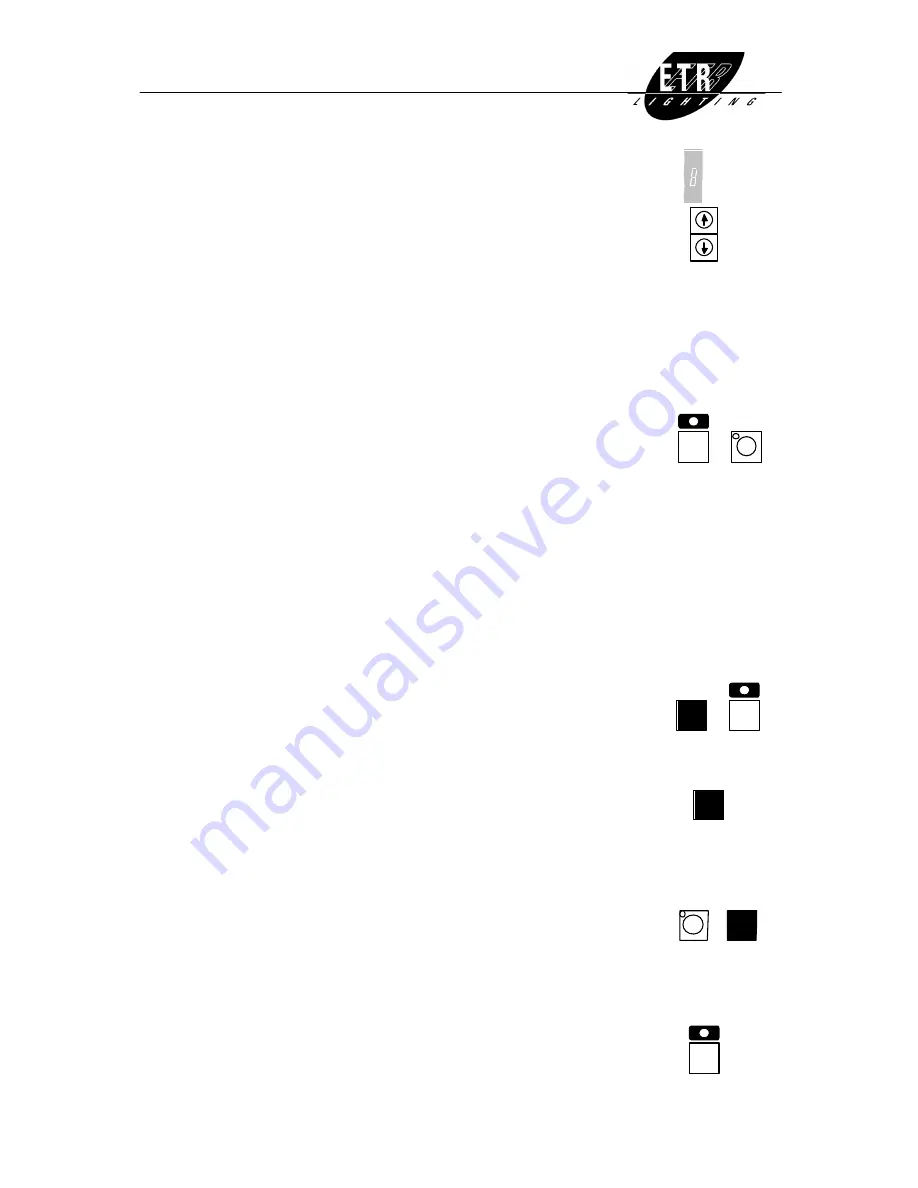
LUNA 24
mode:
4
12 SCENE MASTERS
24 circuits
Lighting Scene:
120 scenes:
10 banks (0-9), each with 12 scenes, are available.
The bank number is shown on the display with „PAGE“.
Select with arrow-keys below.
Recall scenes:
The 12 scenes per bank can be mixed and put on output with the 12 SCENE
MASTER-
faders (MASTER B = general fader).
If you select a new bank, the scene of the old bank stays on the SCENE MASTER until it is on
zero.
It’s indicated on the according FLASH-key-LED by flashing.
Editing lighting scenes:
All faders on zero, GRAND MASTER- and MASTER B-faders on 100%.
Select scene:
Press the red MODIFY-key simultaneously with the grey FLASH-key of the
chosen
scene. Its LED and MODIFY-LED are flashing.
Change mode is „on“.
The PREVIEW-LEDs are showing stored contents.
Real or blind:
If you move the according SCENE MASTER up the scene is on output.
The changes are therefore visible on stage.
Editing scene:
A channel value can be changed with respective PRESET A-fader if PREVIEW-LED is
illuminated green.
Otherwise you have to get the channel value first by moving on red the fader up,
on yellow down.
Changed channel values are preserved if you change channel assignment.
Store changes:
Press STORE- and MODIFY-keys simultaneously.
The MODIFY-LED illuminates green. Change mode is still on. You can still work on
this scene or you can select a new one to work on.
Delete
Select the scene you want to delete (MODIFY- and respecting FLASH-key).
whole scene:
Press DELETE-key for 2 seconds.
The MODIFY-LED illuminates yellow for that period.
As soon as it illuminates green the selected scene is deleted.
Copying scene:
Choose place where you want to move copy to. (MODIFY- and respective
FLASH-keys).
Press FLASH-key of the scene you want to copy.
(FLASH MODE = PREVIEW, see page 3)
Keep pressing it and then press STORE-key as well.
The scene is copied (key-LED is illuminated).
Quit change mode: If MODIFY-LED is illuminated change mode is on.
Press MODIFY-key.
Changes which were not stored - MODIFY-LED illuminates red - are lost.
PAGE
CH. 1-12
ESCAPE
MODIFY
+
ESCAPE
MODIFY
+
STORE
DELETE
2 sec.
STORE
+
ESCAPE
MODIFY
OPERATING MODE 4 -
2




















