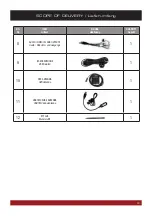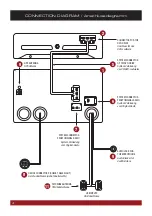14
INSTALLATION EXAMPLE / Einbaubeispiel
28
30
29
31
Remove the connector on the original AUX port next to the ci-
garette lighter. After the installation the original AUX input is not
available anymore.
Entfernen Sie den Anschlussstecker am originalen AUX-An-
schluss neben dem Zigarettenanzünder. Der originale AUX-An-
schluss ist nach der Installation nicht mehr verfpgbar.
Use the enclosed foam protection bag #3 to store the de-installed
original display (see step 26/27) inside the vehicle, e.g. below
the original radio bay. Connect the long end of the Y-cable #6
to the original display. Lead the connector through the opening
of the protection bag. Lay the other two ends to the installation
bay of the display and connect the coupling of cable #6 with the
original Opel connector.
Verwenden Sie den beiliegenden Schaumstoff-Schutzbeutel #3
um das ausgebaute Original-Display (siehe Schritt 26/27) si-
cher im Fahrzeug zu verstauen, z.B. unter dem Einbauplatz des
Original-Radios. Schließen Sie das lange Ende des Y-Kabels #6
an das Original-Display an. Führen Sie den Stecker durch die Öff-
nung des Schutzbeutels. Verlegen Sie die beiden anderen Enden
zum Einbauort des Displays und schließen dort die Kupplung vom
Kabel #6 an den original Opel-Stecker an.
Then connect the gray ESX connector from the cable #7 with the
connector of the original AUX input. Connect the original Opel po-
wer connector to the coupling of #7. Lay the cable harness with
the white connector up to the installation bay of the display. If you
want to use the DVD drive, also lay the white cable # 5 from the
original radio bay up to the display.
Dann verbinden Sie den grauen ESX Stecker vom Kabel #7 mit
dem Anschlussstecker des originalen AUX-Eingangs. Schließen
Sie den originalen Opel Stromanschluss an die Kupplung von #7
an. Verlegen Sie den Kabelstrang mit dem weißen Stecker zum
Einbauort des Displays hoch. Wenn Sie das DVD-Laufwerk ver-
wenden möchten, verlegen Sie zudem das weiße Kabel #5 vom
originalen Radio-Einbauort zum Display hoch.
Lay all cables such as USB, microphone, GPS antenna, etc. to the
chosen location. Connect the white connector from #7, the black
connector of #6 and (if used) the white connector #5 from the
DVD drive to the ESX display.
Verlegen Sie alle Kabel wie z.B. USB, Mikrofon, GPS Antenne etc.
zum vorgesehenen Einbauort. Schließen Sie den weißen Stecker
von #7, den schwarzen Stecker von #6 und (falls verwendet) den
weißen Stecker #5 des DVD Laufwerks an das ESX Display an.