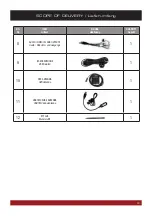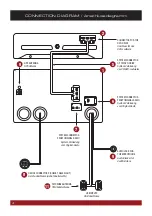10
Carefully swing the plastic covers of the fan controllers to the side
(right and left side of the radio).
Klappen Sie vorsichtig die Plastikabdeckungen an den Lüfterreg-
lern zur Seite (Rechts und links neben dem Radio).
INSTALLATION EXAMPLE / Einbaubeispiel
12
7
Remove the decoration panel carefully with a mounting wedge.
The decoration panel is only clipped.
Entfernen Sie die Zierblende vorsichtig mit einem Kunststoffhe-
bel. Die Blende ist nur geclipst.
Pull out the device and unplug the power and antenna connector
on the back. Then lay the device aside.
Ziehen Sie das Gerät heraus und entfernen den Strom- und An-
tennenstecker auf der Rückseite. Legen Sie das Gerät zur Seite.
8
9
Remove the four screws (7mm nut) beneath the two fan control-
lers and on the right and left side of the A/C controller.
Entfernen Sie die vier Schrauben (7mm Nuss) unter den beiden
Lüfterreglern und rechts und links der Klimasteuerung.
10
Pull out the radio controller. Unplug the two connectors above,
one on the right and one below. Lay the controller aside.
Ziehen Sie das Radiobedienteil heraus. Hierzu vorsichtig die zwei
Stecker oben sowie den einen rechts und unteren Stecker abzie-
hen. Legen Sie das Bedienteil zur Seite.
11
Remove the both screws (7mm nut) on the right and left side.
Entfernen Sie die beiden Schrauben (7mm Nuss) und auf der
rechten und linken Seite.